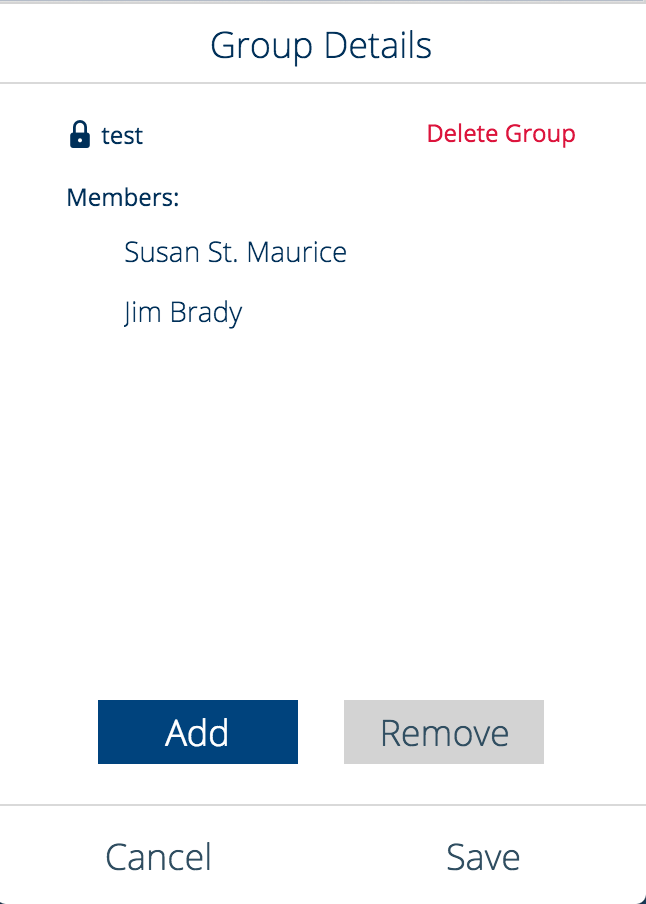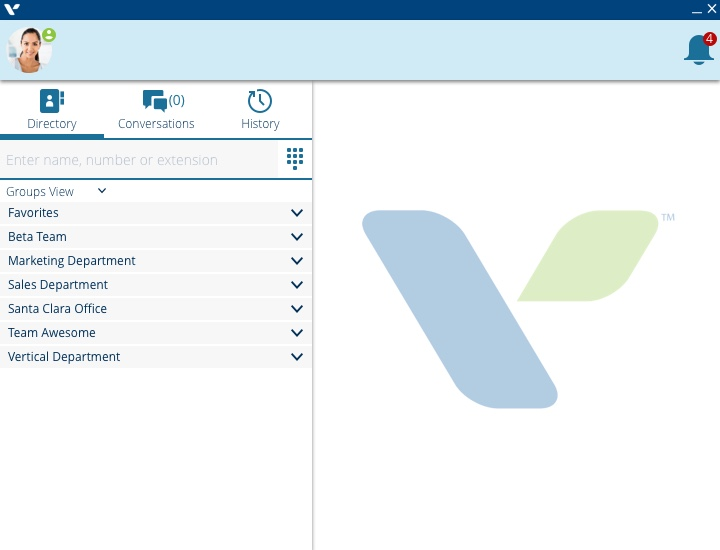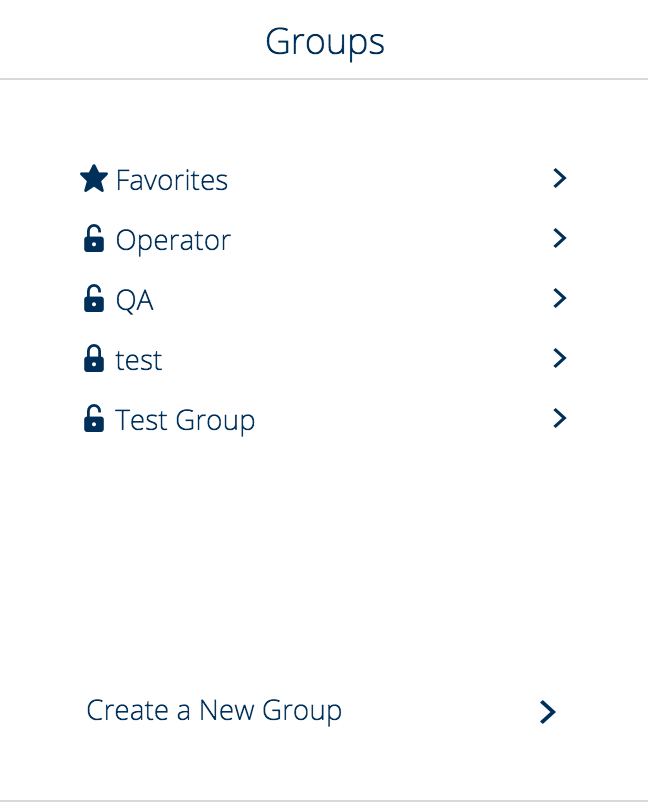Manage Your Groups:
- Click on your Avatar in the Top Bar to open the Settings menu.
- Click Groups.
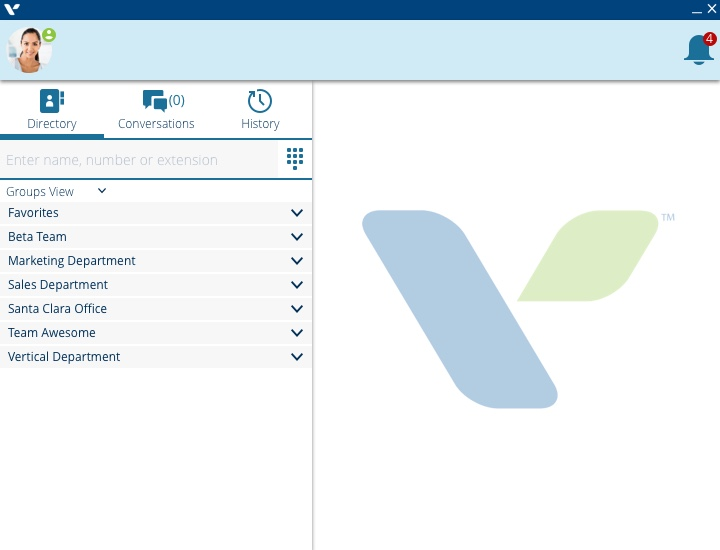
- In the Groups menu you can view a list of your Favorites, Public and Private groups. You can also create a new group here.
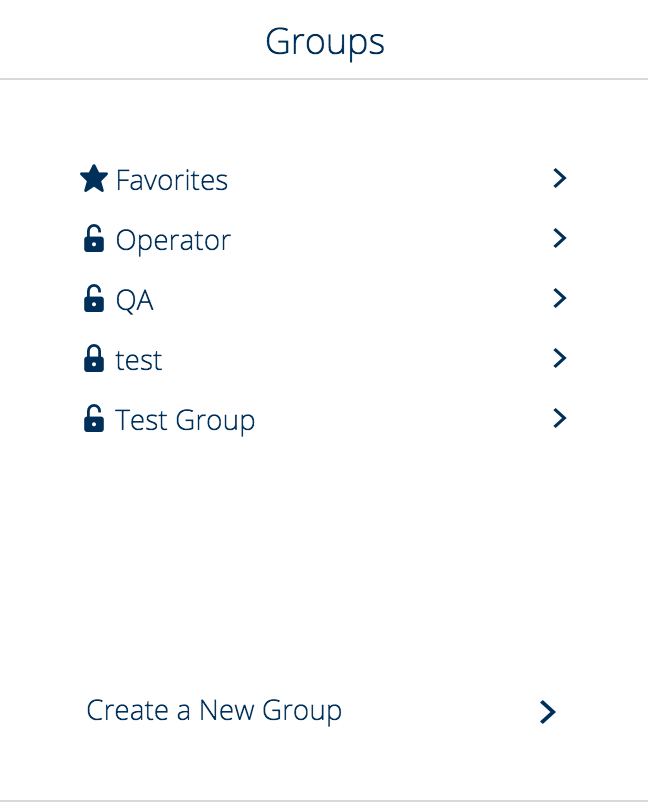
- Click a group to view its Group Details. If you have edit rights to the group you can add members or remove members from the group. You can delete a group only if you created it yourself. Click Save to save your changes.