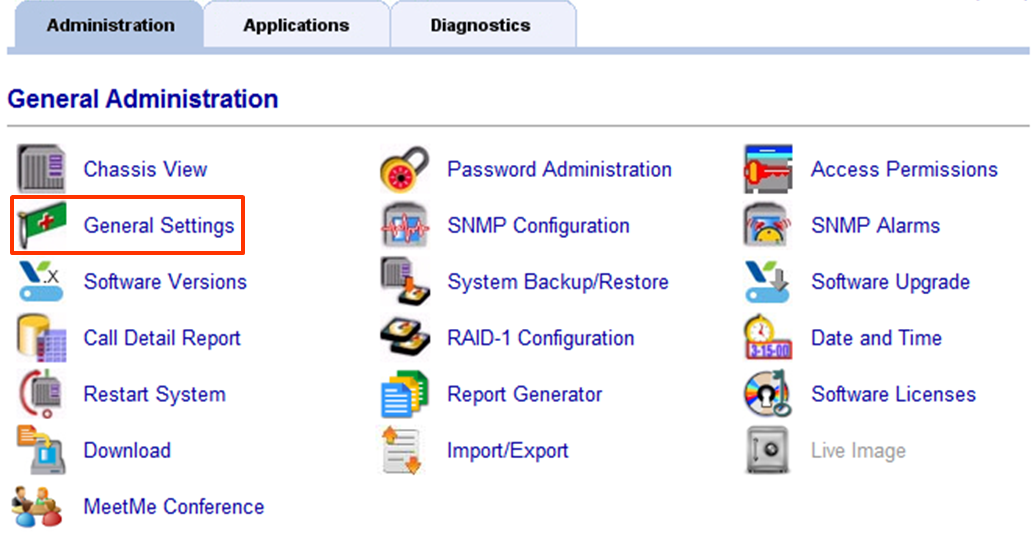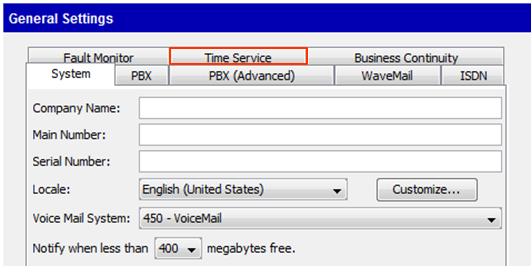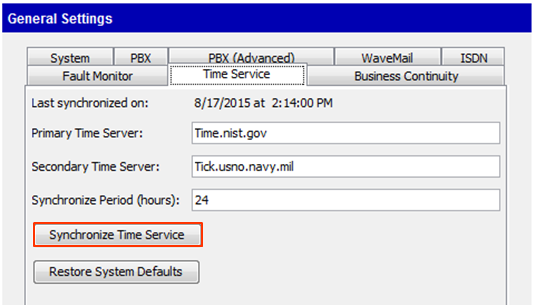Wave gets its time from NTP servers (by default it is set to check with Time.NIST.Gov). When initially configuring Wave or if the Wave has been isolated from the internet for significant time, a time synchronization event may not occur. This article explains how to manually run a synchronization event.
- Login to Global Administrator (see Login to Wave IP Global Administrator).
- Click on General Settings.
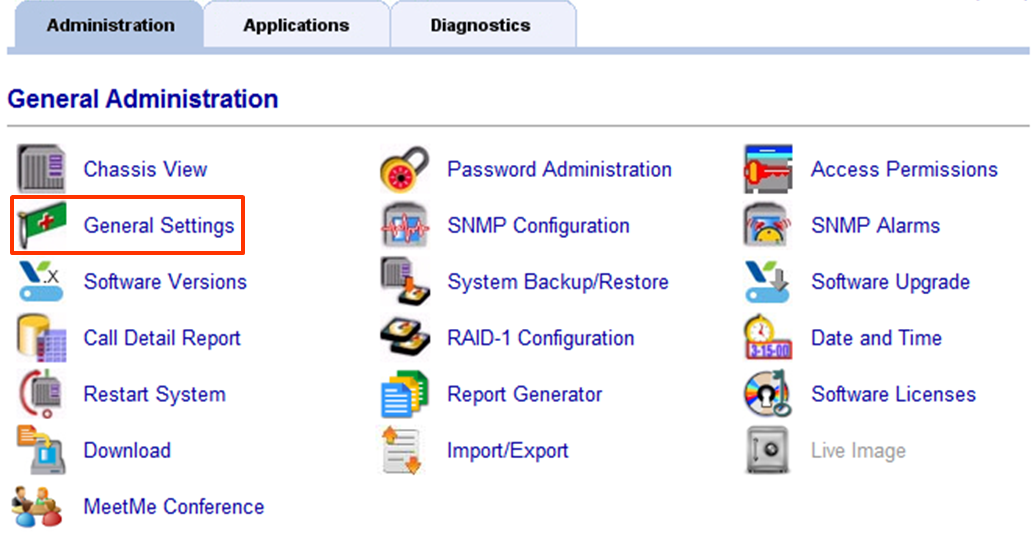
- Choose the Time Service tab.
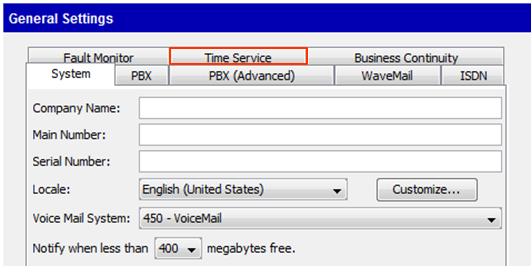
- Click the Synchronize Time Service button.
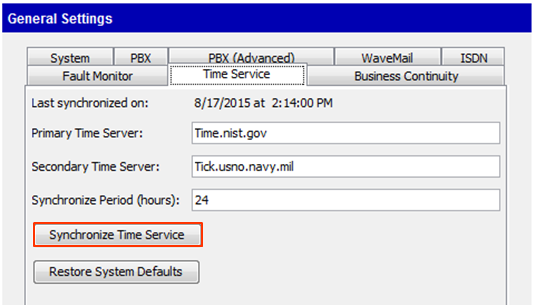
- Press Done to get out of General Settings.