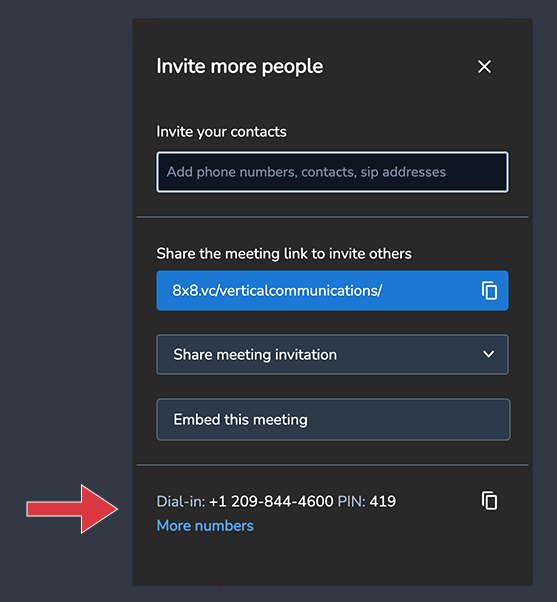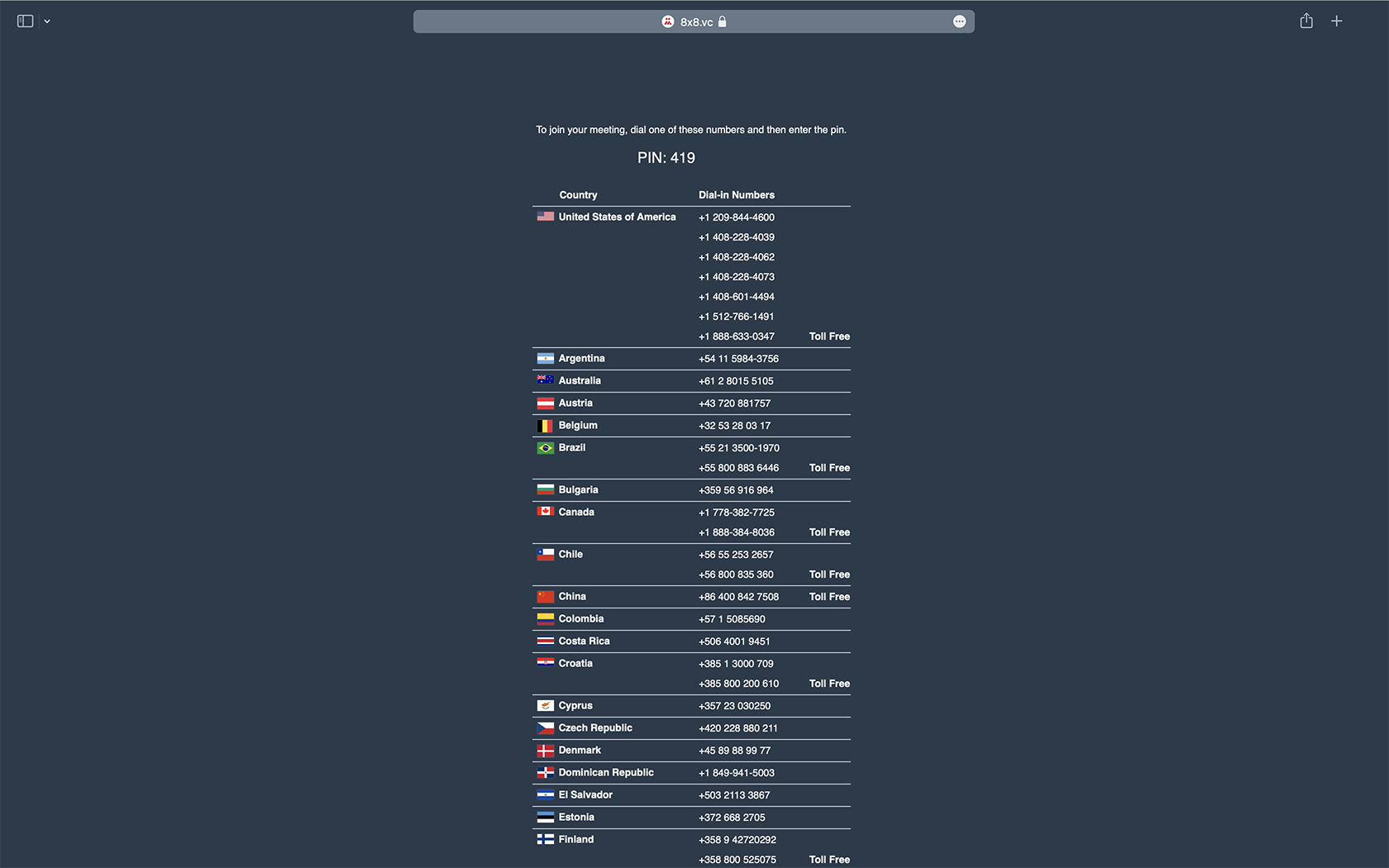It’s easy to schedule meetings with people, but what do you do when you need to add people on the fly? 8x8 Meetings allows you to invite other people to the meeting via phone call, e-mail, text message, or invite to another conference system.
8x8 Work - Desktop
Step 1:
Click on the Meetings icon in the left side of the window.

Step 2:
Click on the Start Meeting button at the bottom of the Upcoming meetings panel.
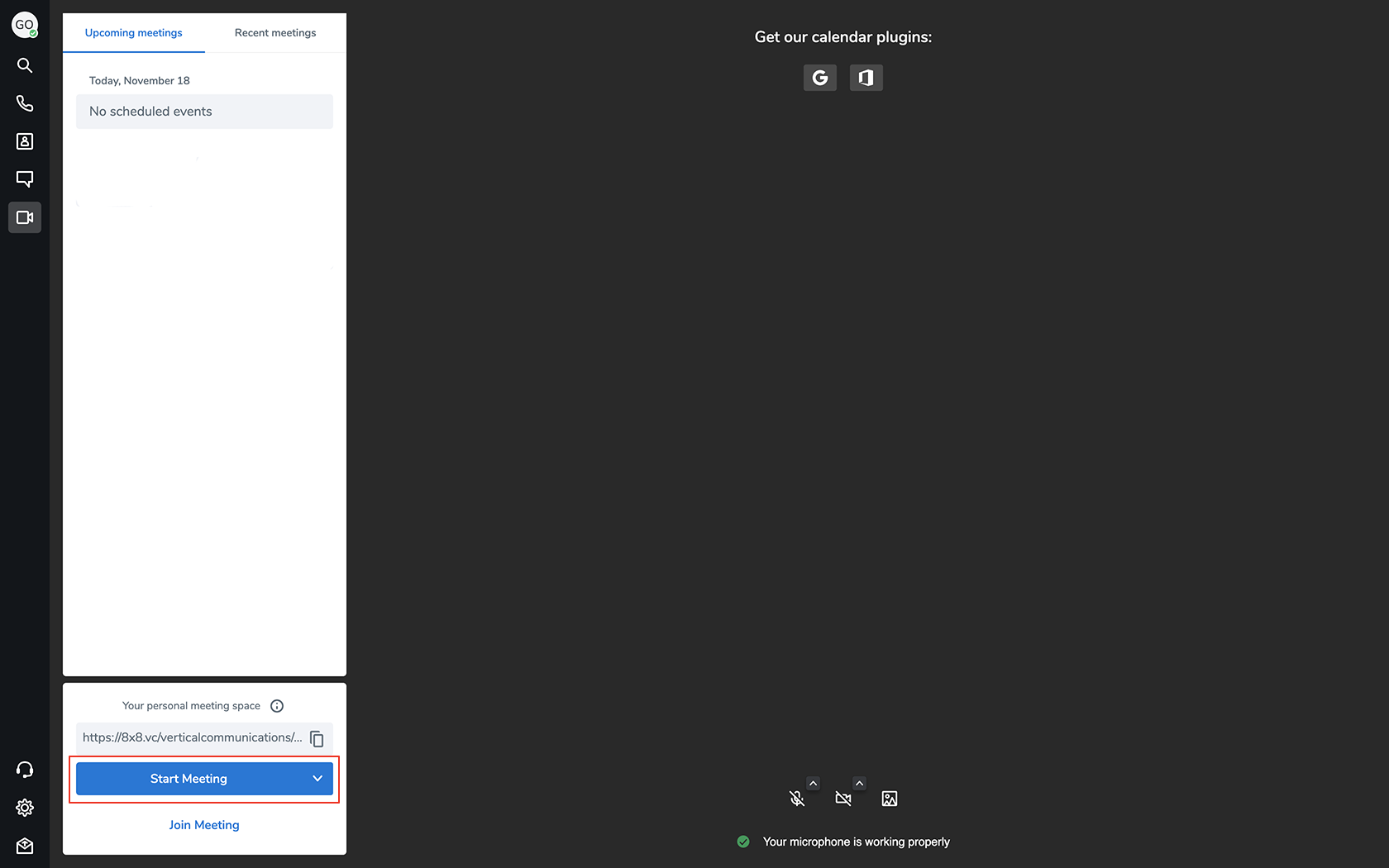
Step 3:
Once the meeting has started, click on the Participants icon at the bottom of the screen.
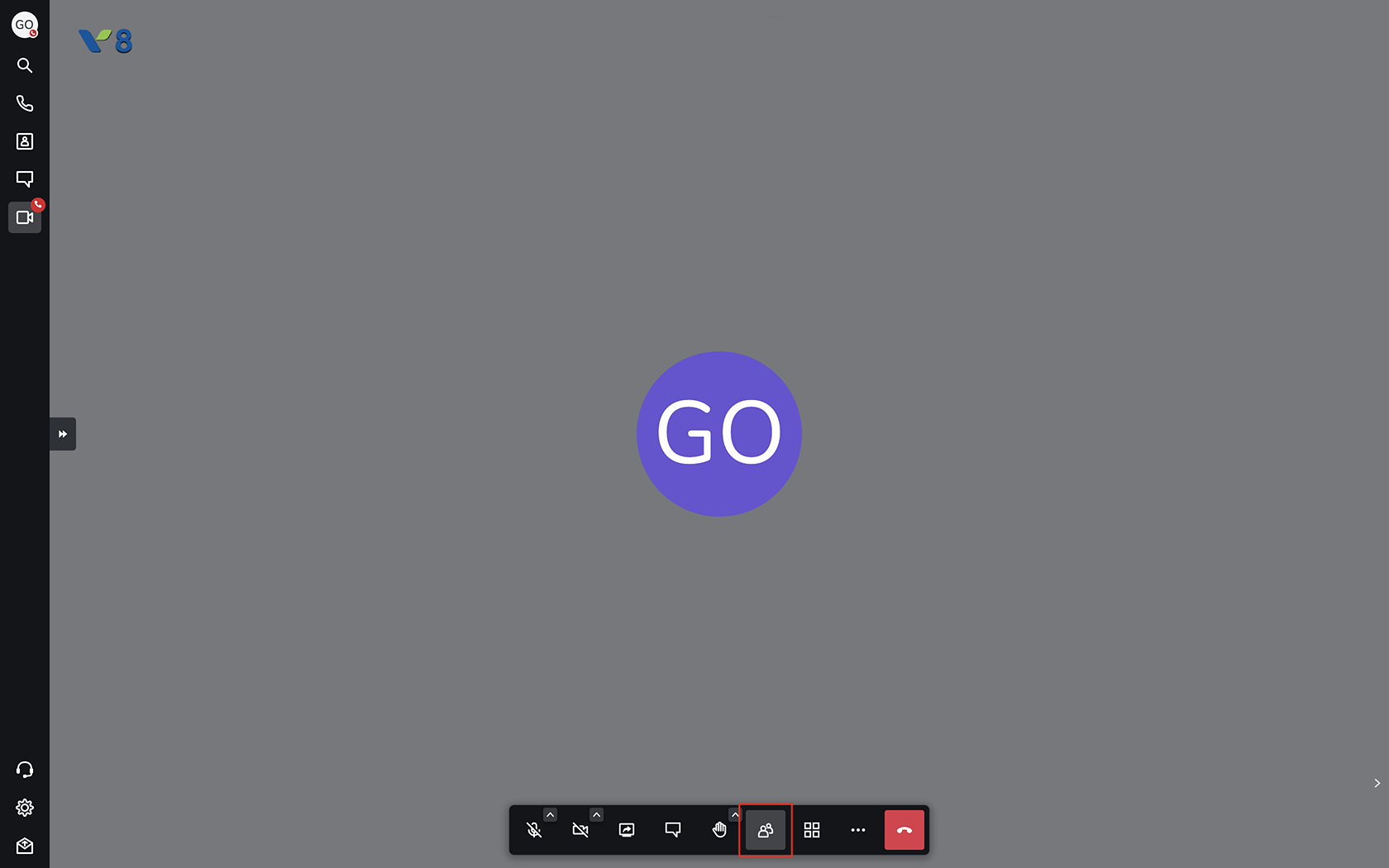
Step 4:
Click the Invite Someone button to open up the invitation menu.
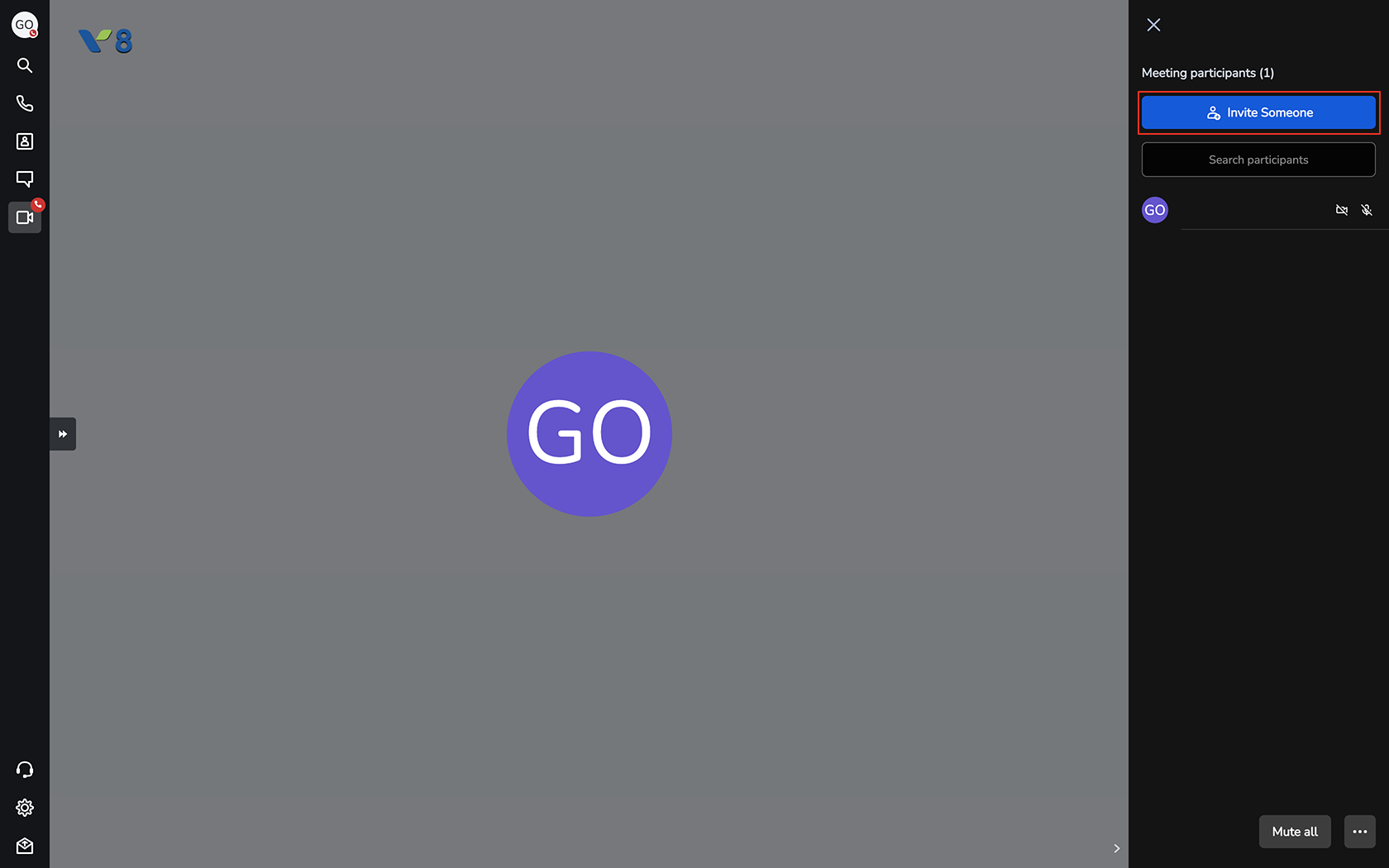
Step 5:
Invite more people to your meetings. There are a variety of ways you can send out the invitations. You can invite a contact (by phone number), share the direct link, e-mail out an invitation, embed the meeting into an HTML page, or give them a direct phone number to dial in.
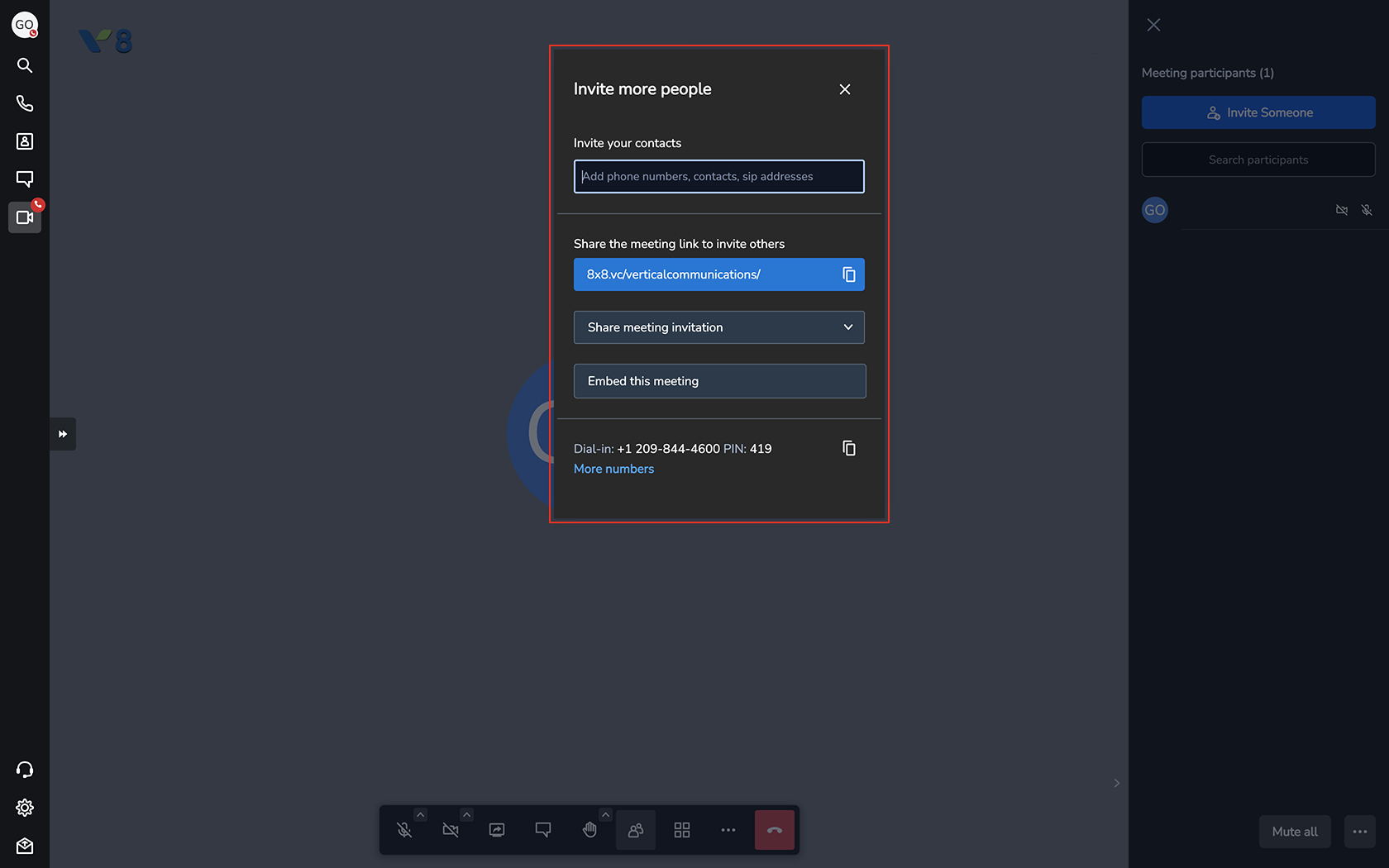
Invite a contact (by phone number)
Invite one of your contacts. If the person you're inviting isn't already in your contact list, you can enter their phone number or sip address instead.
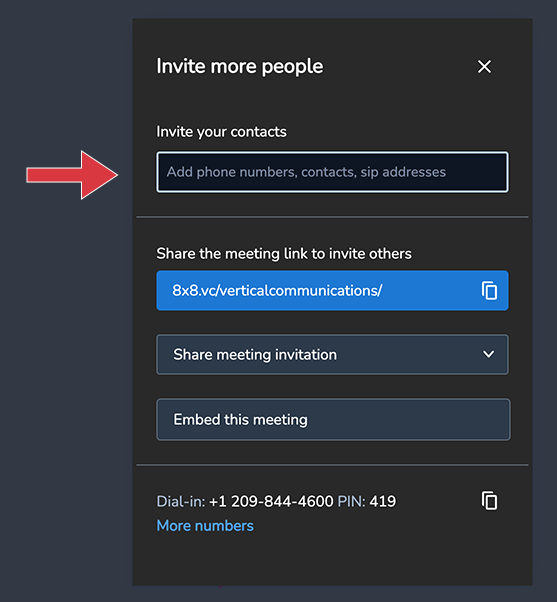
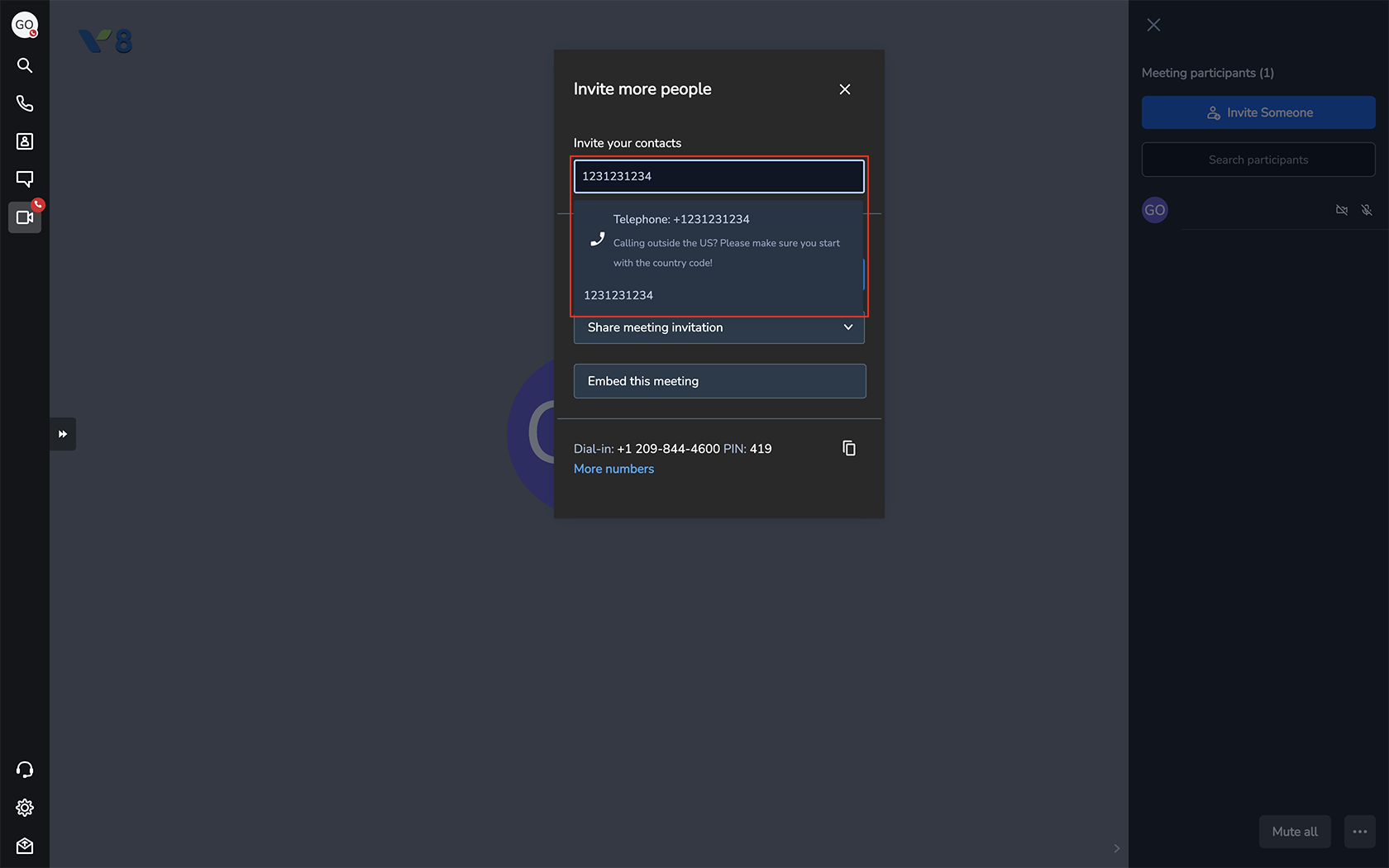
Share a meeting link
Copy the direct link to the meeting that you can share via message, text message (SMS), or e-mail.
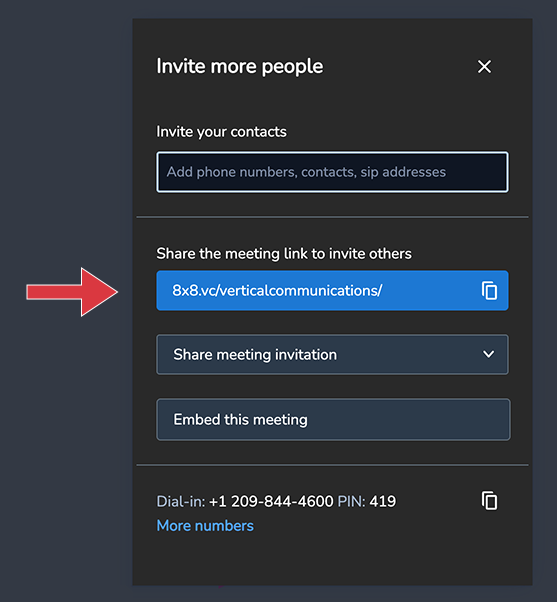
Create an e-mail invitation
You can share an e-mail invitation to your favorite e-mail client. Gmail, Yahoo Mail, Outlook, and your desktop client are all supported. You can even copy the invitation and paste it into the body of an e-mail.
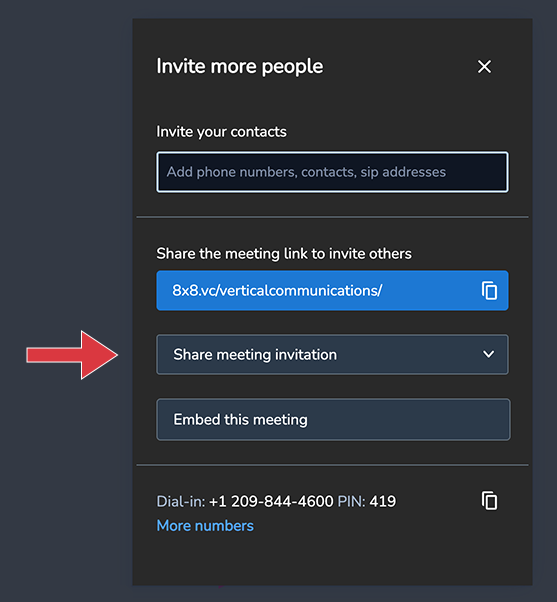
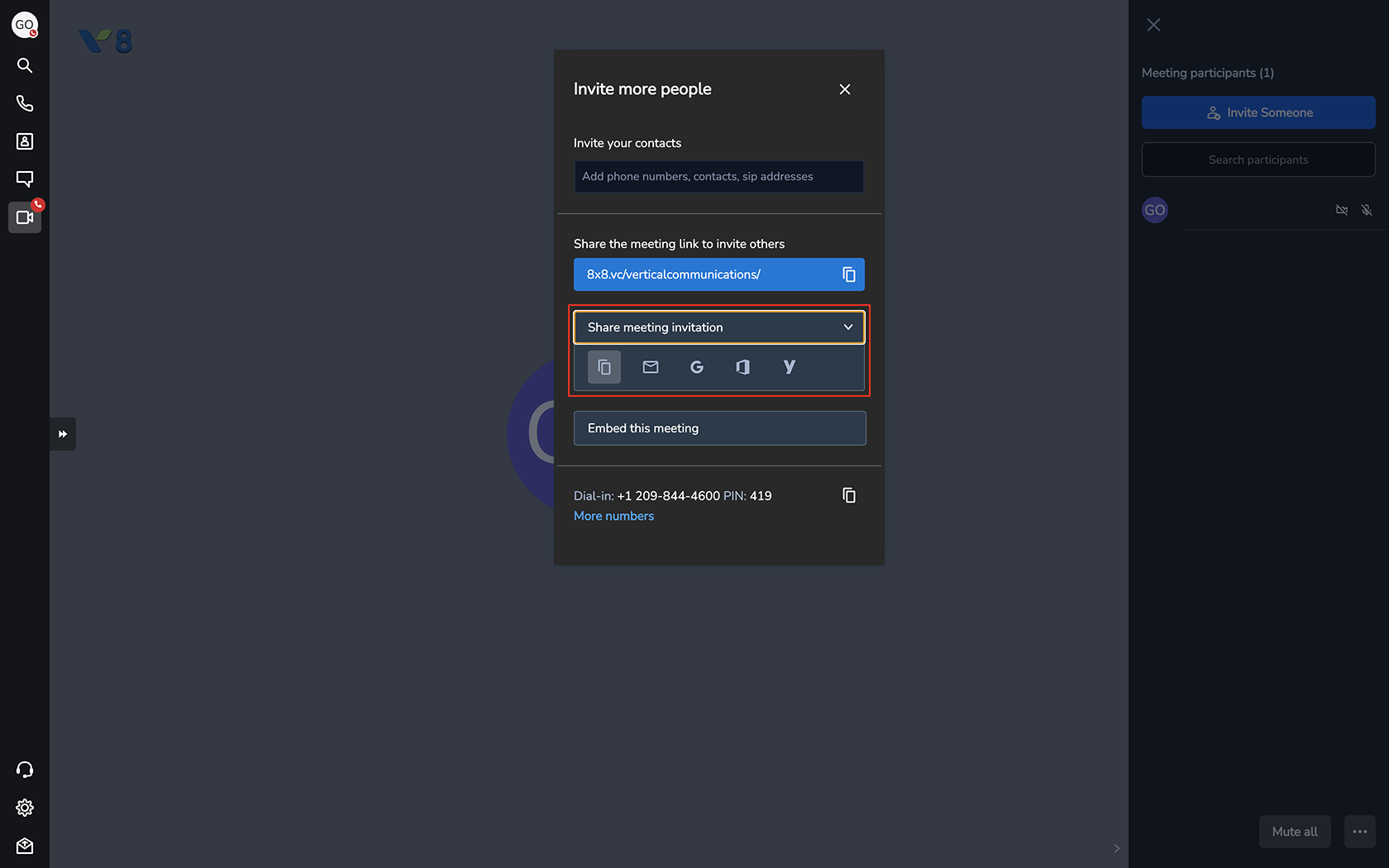
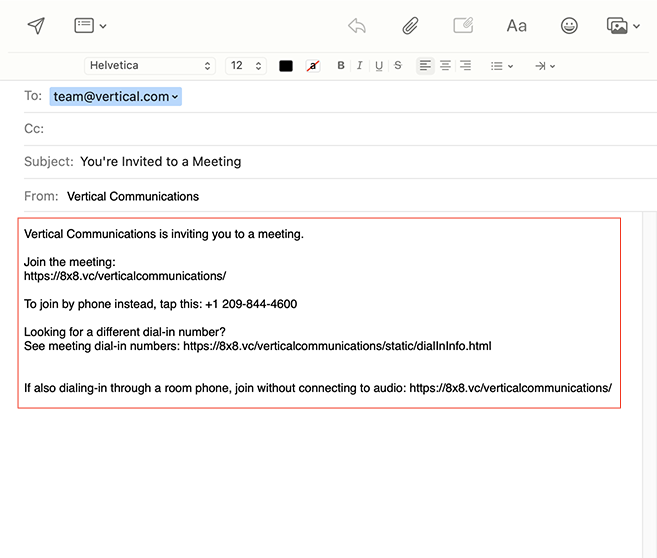
Embed the meeting into a web page
You can paste the meeting into an HTML document via iFrame. That way, anyone with the URL can view the meeting.
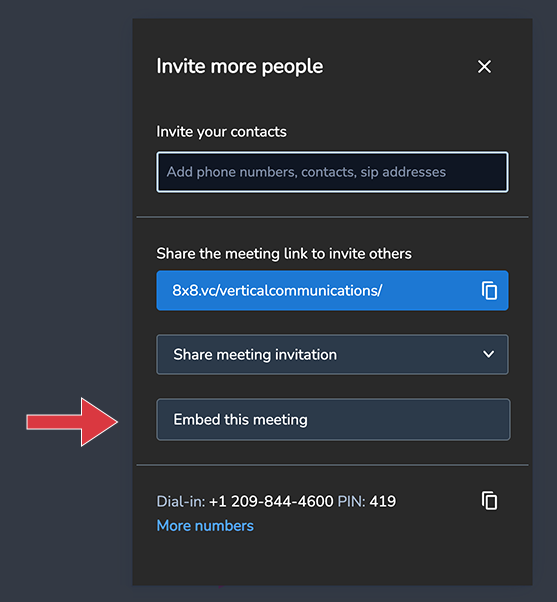
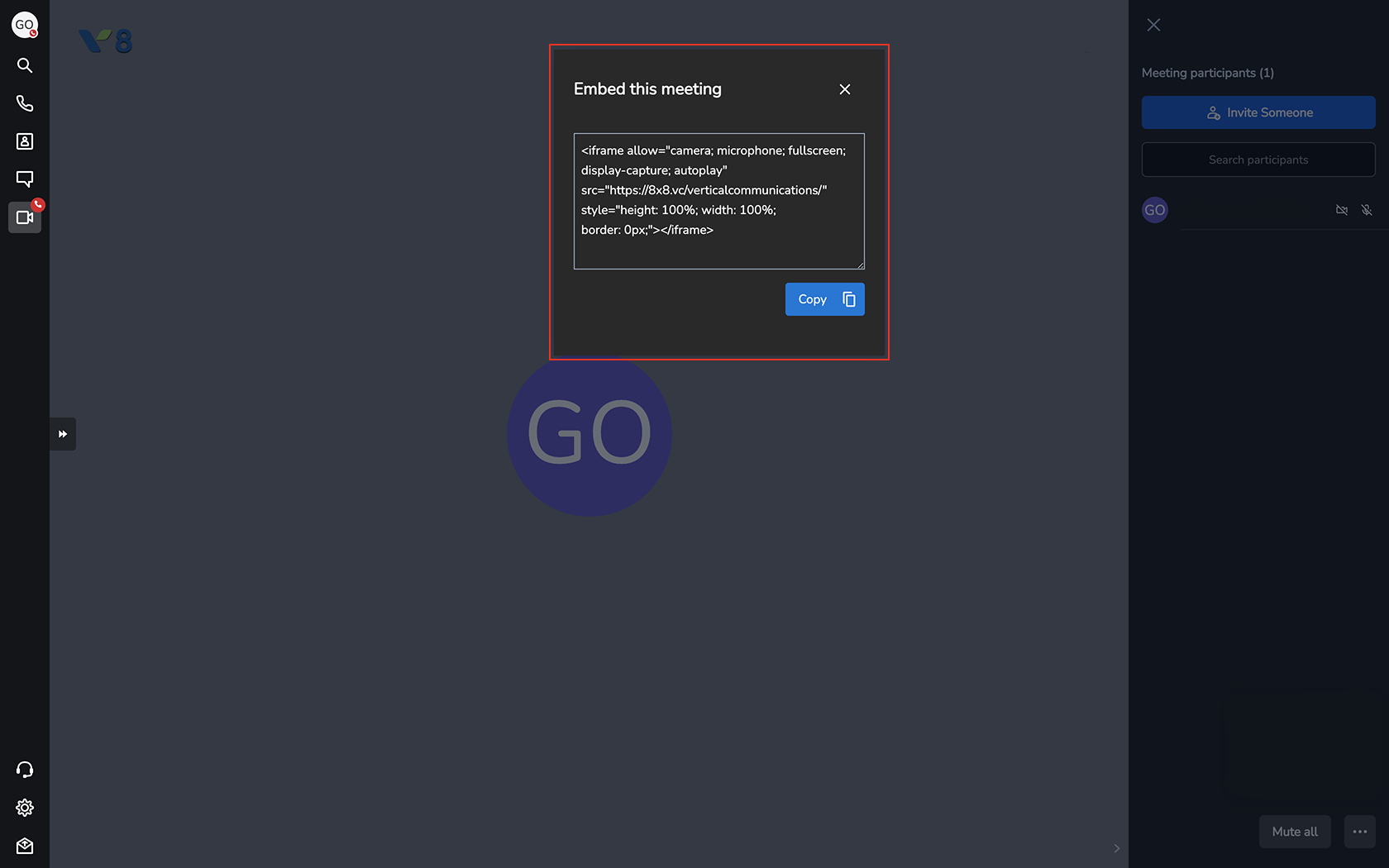
Send a phone number to dial in
Finally, you can share a direct local phone number to dial in to the meeting. Local numbers in over 40 countries are available. The meeting is protected by a PIN, so only those you invite will be able to join.