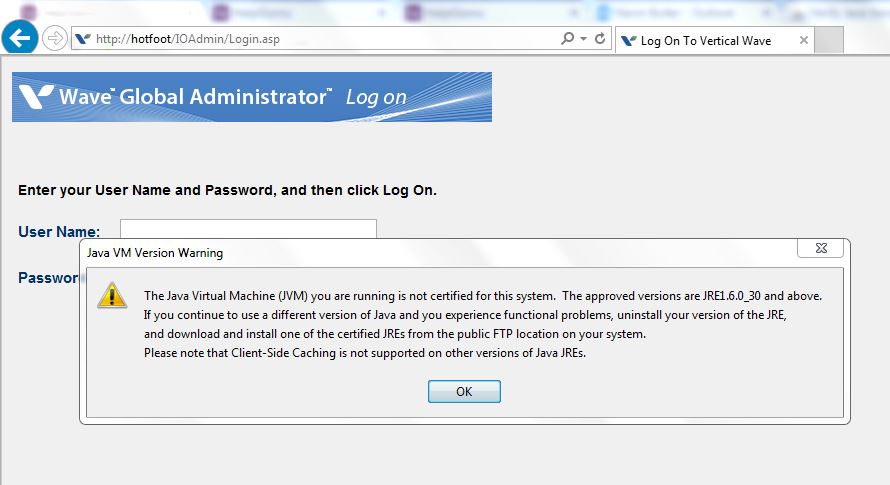Pre-Requisites
- Internet Explorer (Version 6.0 or greater)
- Java Version 8 Update 30 or greater
Procedure
- Open Internet Explorer and enter the URL for your Wave. (The Wave is default configured with the IP http://192.168.205.1)
- The login screen will appear unless your version of Java is out of date (then you will a warning which you can click past).
- Log in with a valid Wave IP administrator account.
Note: The initial credentials on a Wave are: Username- Globaladministrator Password: Vertical4VoiP! and should be change immediately.