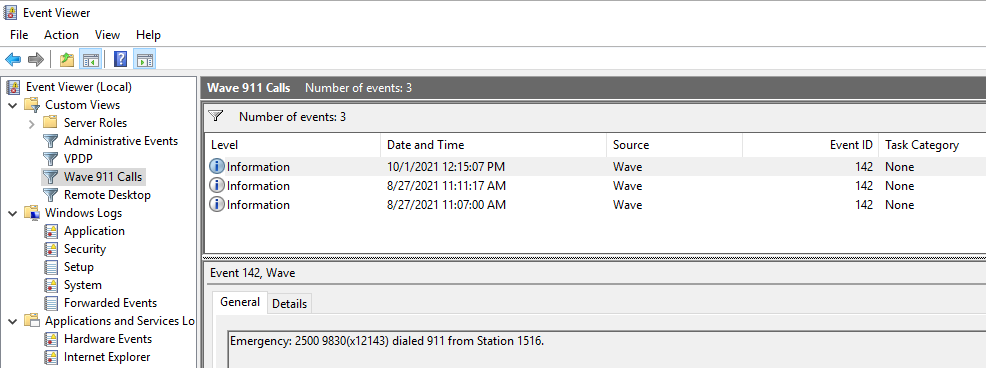Issue:
911 calls are being placed from a system and it needs to be determined where the calls are originating.
Details:
There are several methods with which these calls can be reviewed / tracked.
Emergency Alert:
When programmed, and a 911 call is placed, this button will light up and a tone will be played continuously on the phone while the 911 call is active. When pressed, this button will allow the user to see what extension placed the call & when. You can scroll through multiple events and the button light will stay lit until all the events are deleted.
This button can be programmed on the following phones:
- Edge 700 series digital phones.
- Edge 5000i-24G & 5000i-LLCDG gigabit IP phones.
- Edge 9800 series IP phones.
- Can only be programmed on the first page of programmable buttons for the 9830 & 9840c.
E-mail Alerts:
TVAdmin -> Tools -> System Settings -> E-mail Notification -> Emergency Dialing.
Enable 'Send e-mail notification when emergency numbers are dialed'. You will then be able to choose between the following two options:
- 'All phone system administrators' - This will send an e-mail to members of the 'Administrators' role in TVAdmin whom have an e-mail address defined.
- 'E-mail address(es)' - This will send an e-mail to the address(es) defined here. Recommend a distribution list; but multiple addresses, separated by a comma, can also be used.
NOTE: For this to work, a configured and working SMTP configuration is required.
Event Log:
Under the Windows Event Viewer, navigate to 'Applications and Services Logs', expand it and the 'Wave' event log can be found here.
- Filter this log for Event ID 142.
- Using Custom Views, unzip and then import the attached Wave 911 Calls.zip to provide this information at a glance for future reference.
Example: