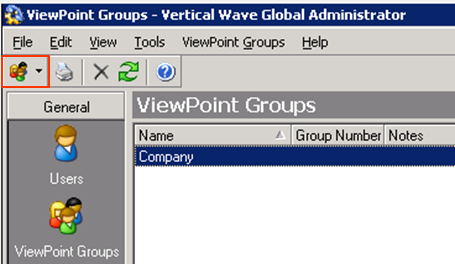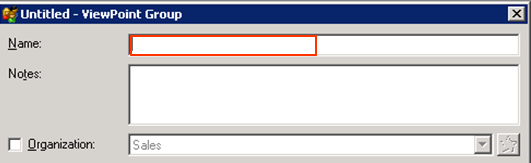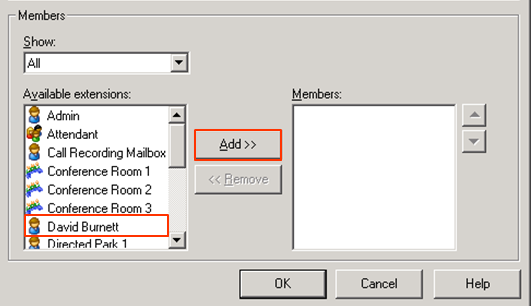ViewPoint Groups are used mainly for display in all versions of ViewPoint. The default configuration database disables the 'View All Tab' permission for Users so it's important to add users to the existing Company ViewPoint Group.
- Login to User/Group Management (Login to User/Group Management).
- Choose ViewPoint Groups from the vertical menu bar.

- Click on the New ViewPoint Group Icon.
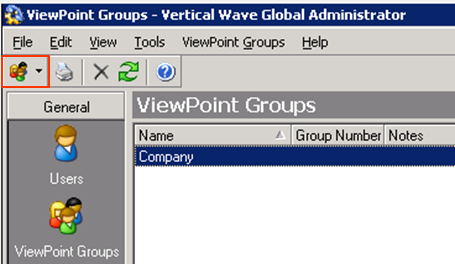
- Enter a name to identify the Group.
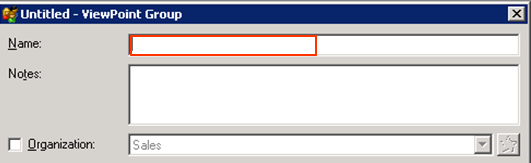
- Add members to the group by selecting members on the left and then pressing the Add button.
NOTE: Users, Wavenet Gateway Users, Conference Rooms, Auto-Attendants, Queues, Hunt Groups, and Public Contacts can all be added to a ViewPoint Group. The Show drop-down control can be used to filter the list to just show Users, Public Contacts, or Other Extensions.
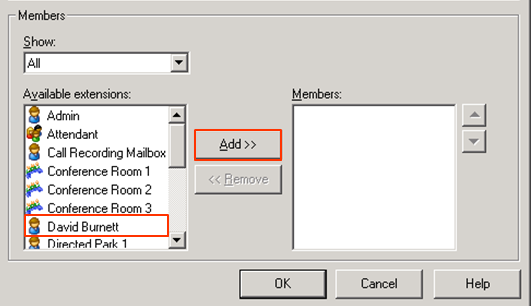
- Press OK to complete the creation of the group.