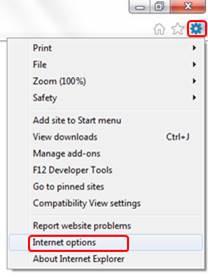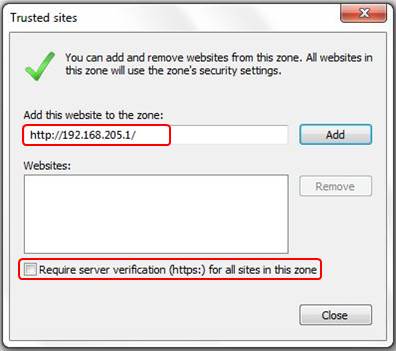If the Wave is not in the normal local network of the client computer, then Internet Explorer will restrict the running of Java applets normally. These applets are used to to login to and run many Wave administration tasks. To properly access the Wave, it is necessary to first configure the settings of Internet Explorer.
To add the Wave Server to the Internet Explorer Local Intranet group:
- In Internet Explorer, choose the gear icon and then Internet Options from the menu that appears.
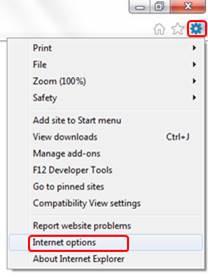
- Click the Security tab.
- Click on the Trusted Sites icon and then click the Sites button.
- Uncheck the box for "Require server verification (https:) for all sites in this zone" and enter the IP address for the Wave.
Note: When setting up a a new Wave, you would use the default Wave IP address which is 192.168.205.1.
- Click Close and then click OK.
You should now be able login to Wave.