Hard drive partitions on the Wave have historically been limited to a fixed size regardless of the actual hard disk size, resulting in unused, inaccessible space. Now you can extend disk drive partitions to access that unused space. Depending on the size of the hard drive, extending the disk partitions can result in substantial increases in available space. Vertical suggests running a full backup or Live Image before running this procedure.
NOTE: Extending disk drive partitions as described here is only supported on Wave 5.0 or later. Wave 5.0 introduces a newer edition of Windows. Being able to extend the volume depends on the size of the hard drive in the Wave IP. Wave IP ISC-3s originally shipped with a 40 GB SSD, as such, you can expand that volume only by about 1GB. Newer ISC-3s now ship with a larger SSD.
Extending the C drive using GHF 1228.
NOTE: GHF 1152 can extend the C drive for Wave versions 5.0 and 6.0, it will not work for Wave 7.0. GHF 1228 supersedes this and works on Wave 5.0, 6.0, & 7.0. These GHFs will NOT reboot the Wave when applied.
- Download GHF 1228 from VConnect (password required).
- Login to Global Administrator (see Login to Wave IP Global Administrator).
- Click on Software Upgrade.
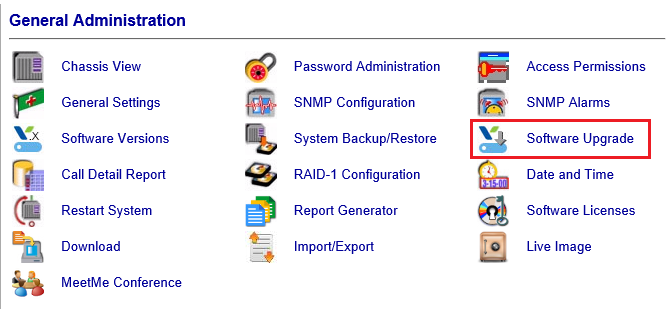
- Click on Manual Update.
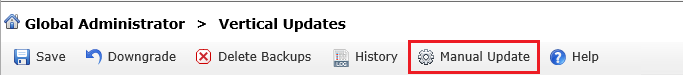
- Upload and then start deployement of GHF 1228.
- This process normally takes about 3-5 minutes.