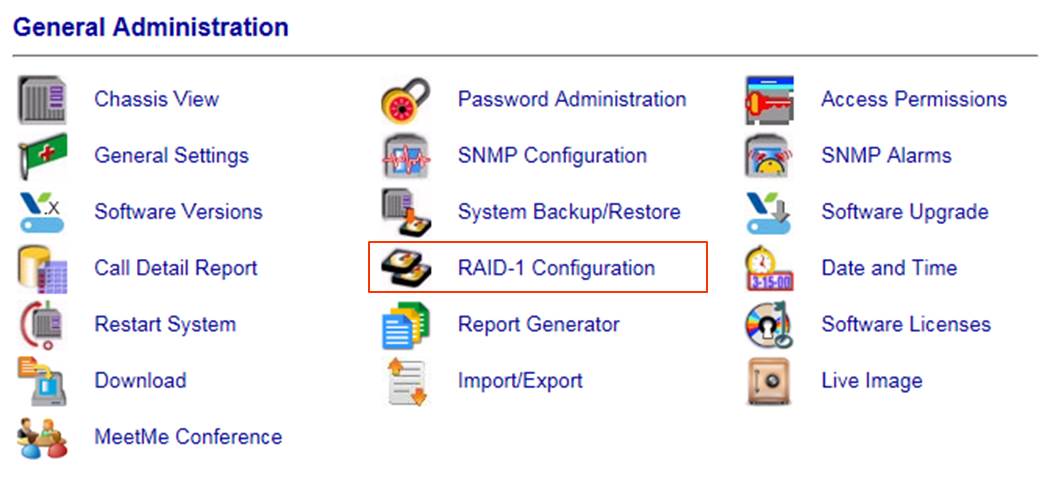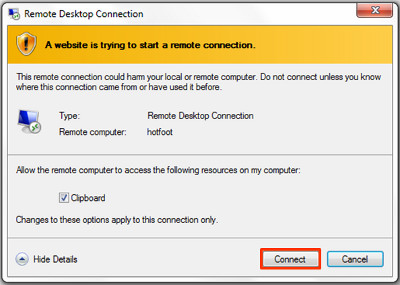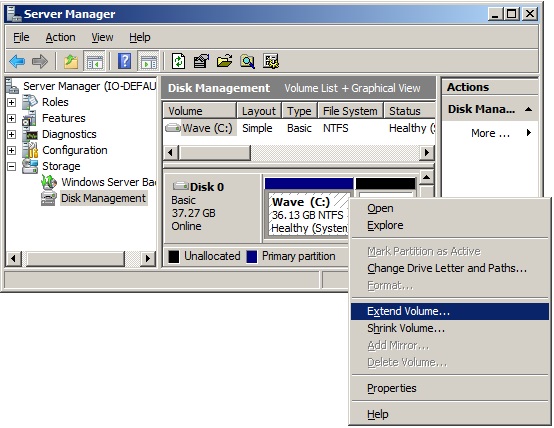Hard drive partitions on the Wave have historically been limited to a fixed size regardless of the actual hard disk size, resulting in unused, inaccessible space. Now you can extend disk drive partitions to access that unused space. Depending on the size of the hard drive, extending the disk partitions can result in substantial increases in available space. Vertical suggests running a full backup or Live Image before running this procedure.
NOTE: Extending disk drive partitions as described here is only supported on Wave 5.0 or later. Wave 5.0 introduces a newer edition of Windows. Being able to extend the volume depends on the size of the hard drive in the Wave IP. Wave IP ISC-3s originally shipped with a 40 GB SSD. It is not possible to extend that volume. Newer ISC-3s now ship with a larger SSD.
Extending disk partitions using Windows Disk Management
- Login to Global Administrator (see Login to Wave IP Global Administrator).
- Click on RAID-1 Configuration.
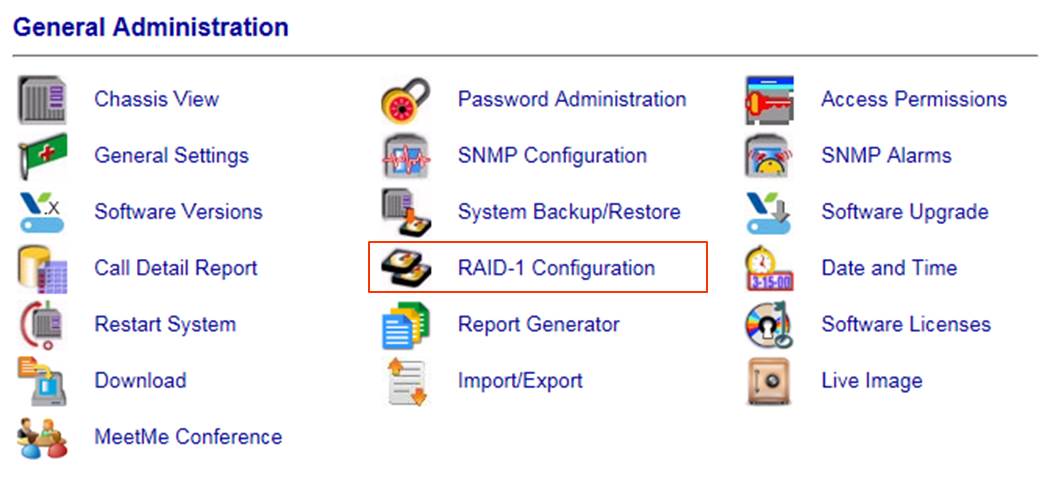
- Click Connect on the dialog that appears.
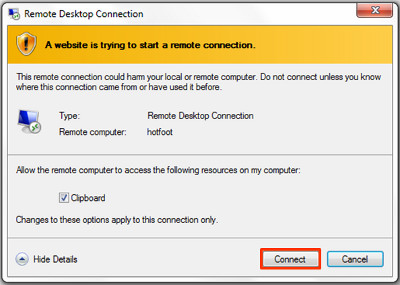
- Right-click on the partition on the disk that you want to resize and select Extend Volume....
NOTE: The System drive is the C: drive.
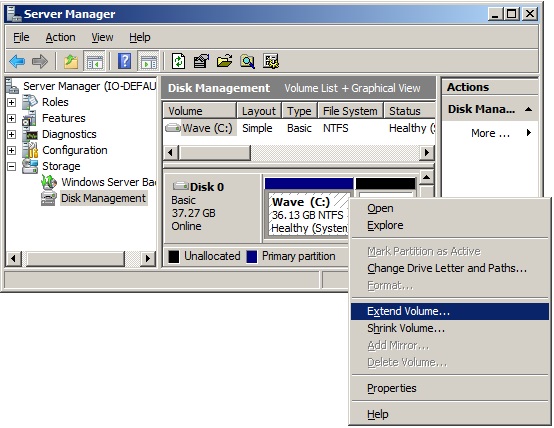
- In the Extend Volume Wizard, accept all default values. Click Next twice.
- Review the changes that will be made, and then click Finish.
- Exit the Disk Management utility by clicking on the X in the top right corner of the disk management window.