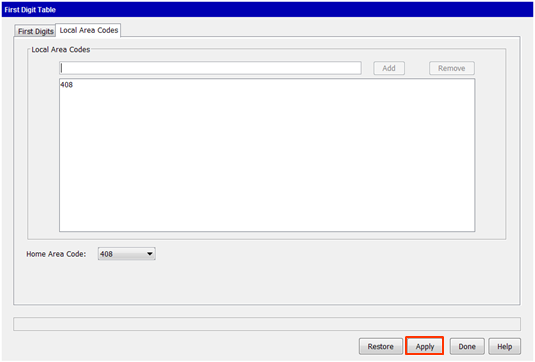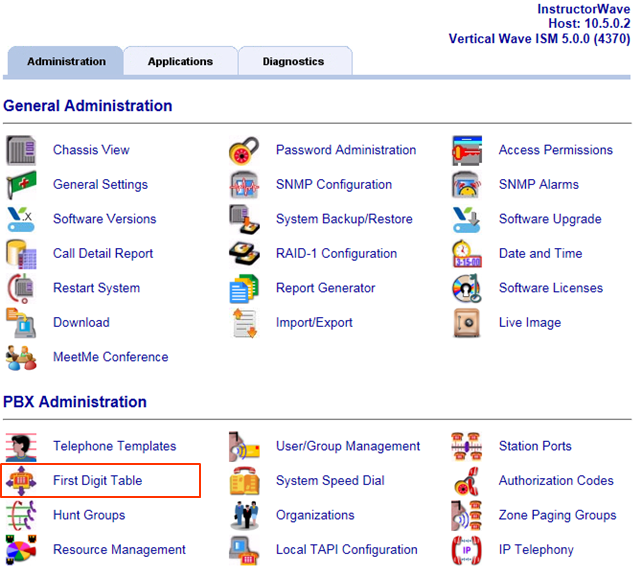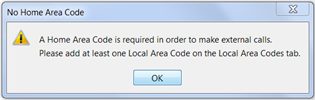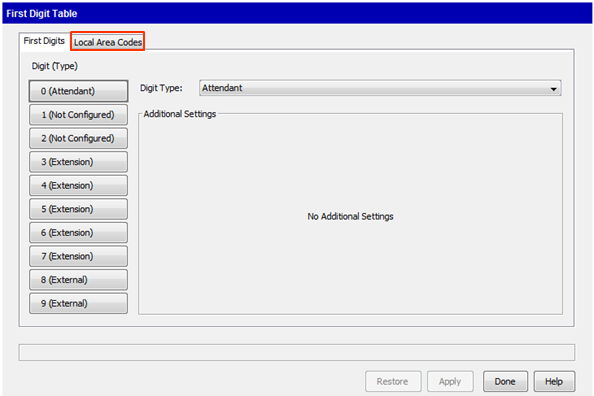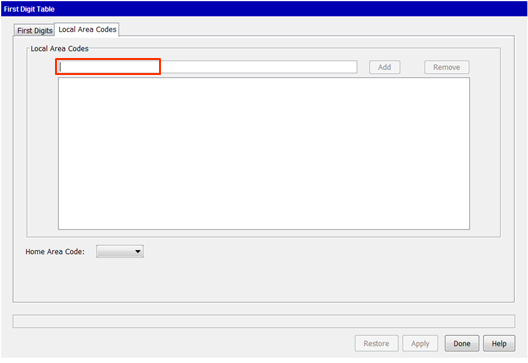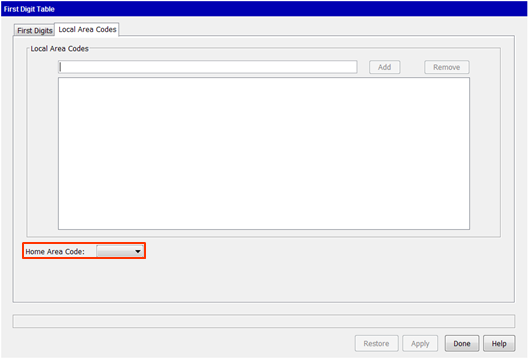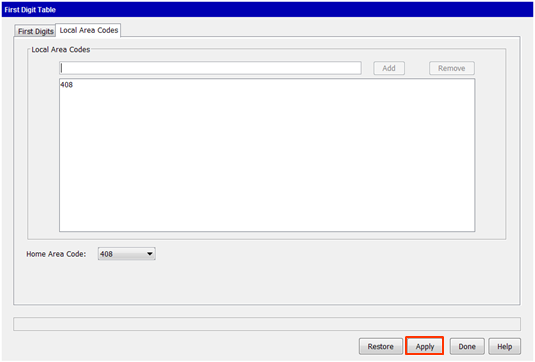- Login to Global Administrator (see Login to Wave IP Global Administrator).
- Select the First Digit Table Applet.
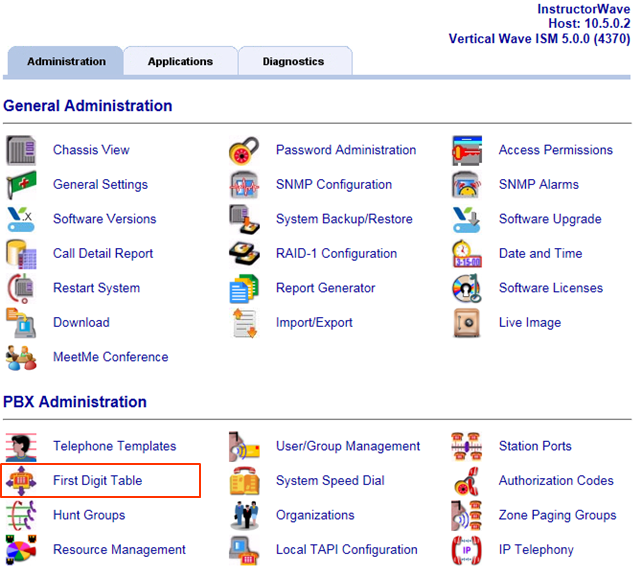
- A dialog box will appear if a home area code isn't set. Press OK.
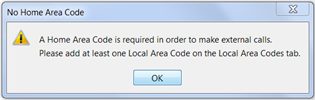
- Click on the Local Area Codes tab.
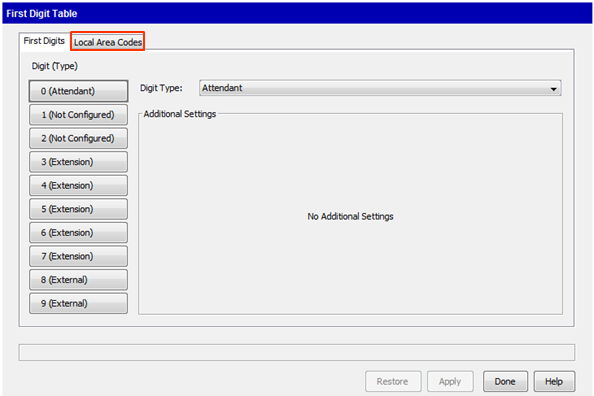
- Enter Local Area Codes into the Local Area Code box and press Add for each one. Local Area Codes do not require a 1 to be dialed when dialing them. They can be dialed with just the External Access Code and the 10 digits of the phone number. Any 10 digit dialed number that is not in the local area code list will not be a valid dial string.
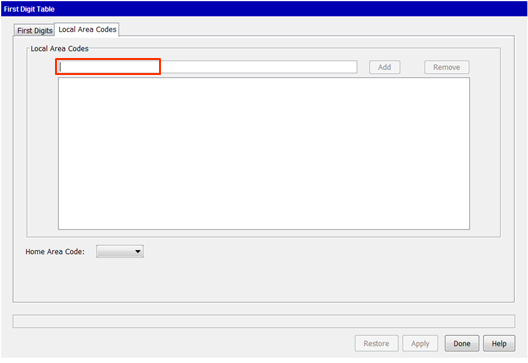
- The first Local Area Code entered into the list will automatically be selected as the Home Area Code. The Home Area Code is assumed to support 7 digit dialing. Any call made to a number in that area code will send only 7 digits to the carrier. The Home Area Code is a drop-down box and any Local Area Code can be selected to be the Home Area Code.
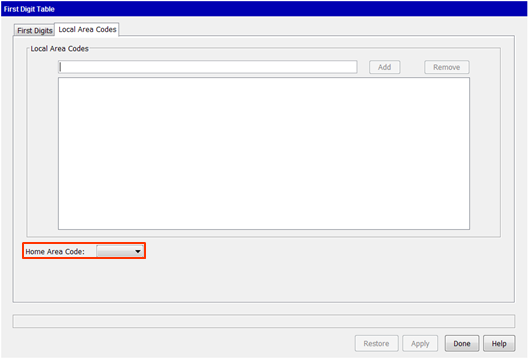
NOTE: If 7 digit dialing is not supported by the customer's carrier, enter 999 as a Local Area Code and select it. Enter all 10 digit dial area codes into the Local Area Code list. No 7 digit dialing is possible in this configuration. Calls dialed with 10 digits using a Local Area Code works. Calls dialed with 1+10 digits work for long-distance.
- When Local Area Codes have been entered and a Home Area Code selected. Press Apply to save the settings.