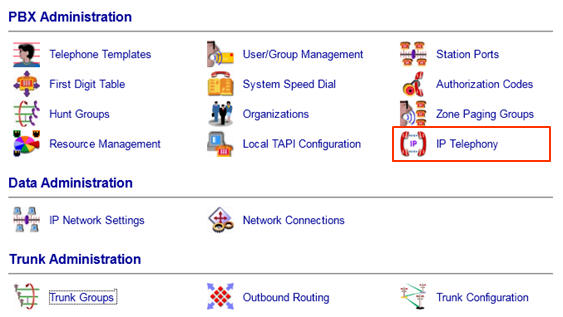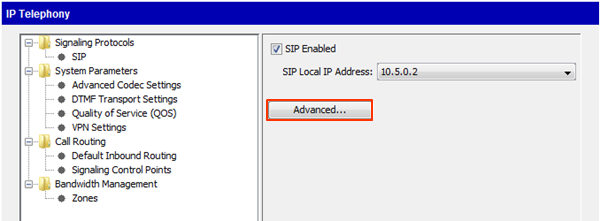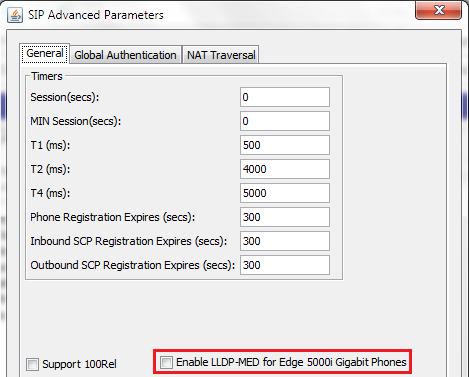LLDP-MED (Link Layer Discover Protocol-Media Endpoint Discovery) is a setting broadcast by network switches to provide information on capabilities and auto discovery of LAN Policies (such as VLANs, QOS, etc.) This allows phones to discover the Voice VLAN prior to contacting a DHCP server or Wave.
When using Edge IP 9800 series phones, LLDP-MED is turned on for shipping phones. Edge 5000i Gigabit phones can also use the LLDP-MED settings (but they do not ship with LLDP-MED turned on).
LLDP-MED can add a significant delay (20-30 seconds) to the boot process if no LLDP information is being offered by the network. By default, the configuration files from Wave will turn off LLDP-MED support in all supported Edge IP phones to avoid this delay. If the network will use LLDP-MED, it is necessary to change Wave settings to ensure all phones continue to use LLDP-MED.
To do this:
- Login to Global Administrator (see Login to Wave IP Global Administrator).
- Select IP Telephony.
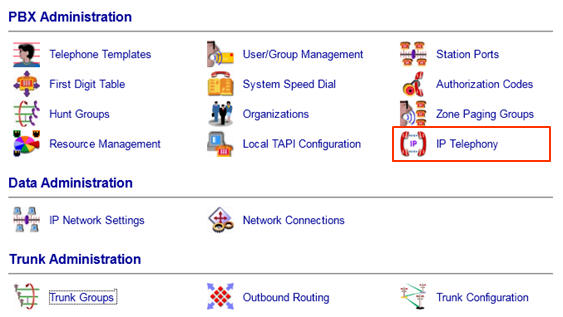
- Select the Advanced button.
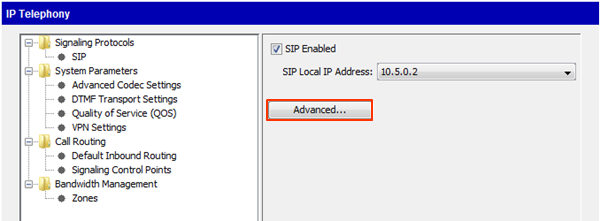
- To enable LLDP-MED support on all supported Edge IP phones, click the checkbox next to Enable LLDP-MED for Edge 5000i Gigabit Phones.
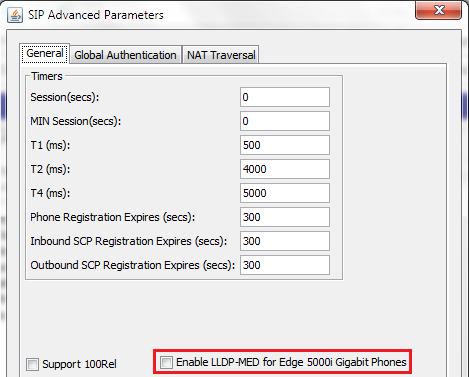
- Click Ok at the bottom of the SIP Advanced Parameters box.
- Click Apply on the IP Telephony settings box to save your changes.
NOTE: Applying this setting will reboot all supported Edge IP phones that are not in phone calls. Calls in progress will complete and reboot when the user hangs up.
- Click Done on the IP Telephony settings box to exit IP Telephony.