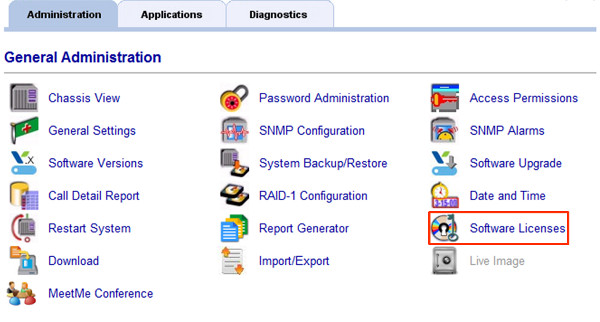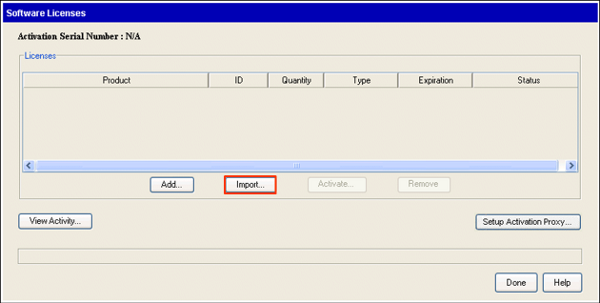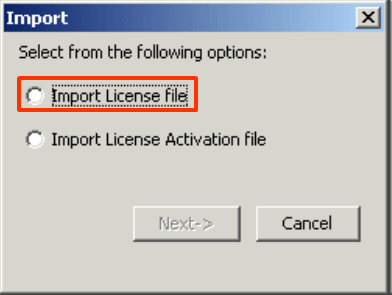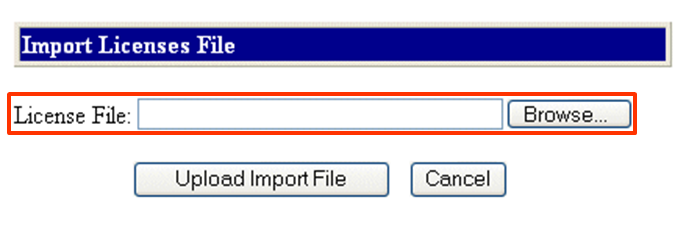- Login to Wave. (see Login to Wave IP Global Administrator).
- Choose Software Licenses.
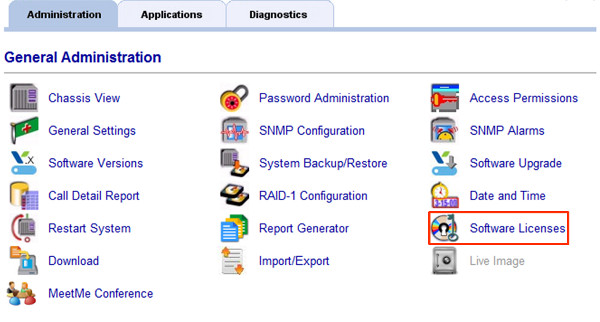
- On the Software Licenses page choose Import.
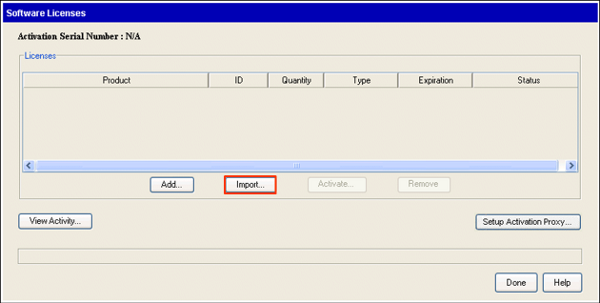
- Choose Import License File.
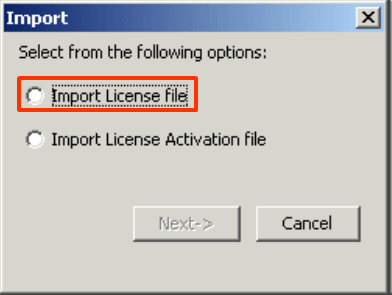
- Browse to the license file you received from Vertical (the file extension should be .lic).
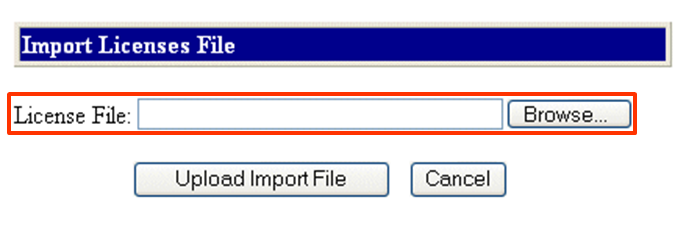
- In the Choose File dialog, select the license file and then click Open to return to the Import
Licenses File dialog.
- Click Upload Import File. A list of all of the licenses in the file is displayed. Scroll to the
bottom of the list and click Done.
- After the import finishes, the Import Licenses File dialog opens again. Click Cancel to
return to the Software Licenses applet.
The next step is to activate licenses (see Activating Wave Licenses).