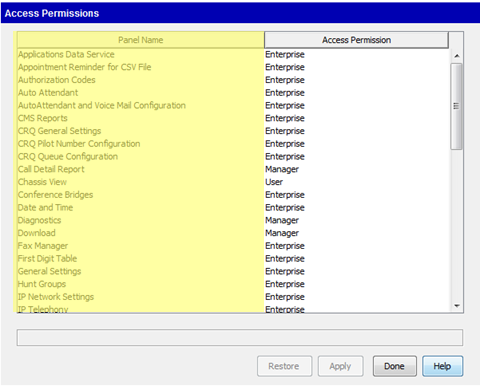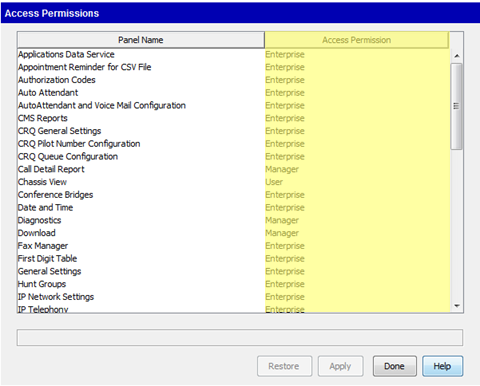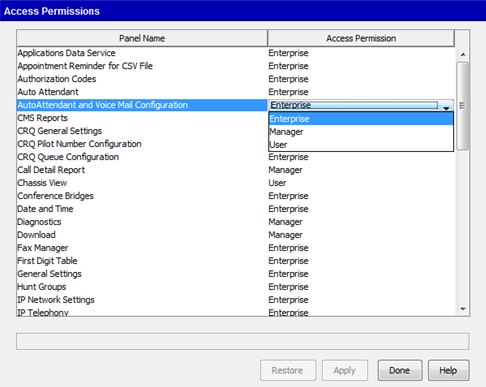Access Permissions control which parts of Global Administrator a user can access. There are three groups that can be assigned permissions: User, Manager, Enterprise. Any given permission can be set to any of the groups. The groups stack in order from User to Manager to Enterprise. When the Manager group is given a specific permission, the Enterprise group also has access to that permission. If a permission is assigned to the User group then both Manager and Enterprise gains access to that permission.
To set permissions:
- Login to Global Administrator (see Login to Wave IP Global Administrator).
- Click on Access Permissions.

- The list that appears has two parts.
- The first column lists the Panel Name. Access Permissions control access to different applets on the Wave IP. The Panel Name column lists the name of the applets that each line item provides access to.
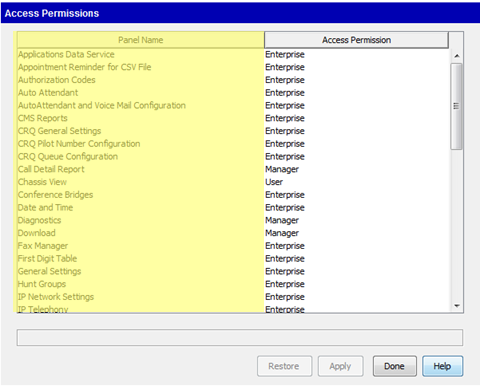
- The second column lists the Permission which is the name of the group that has access to the applet.
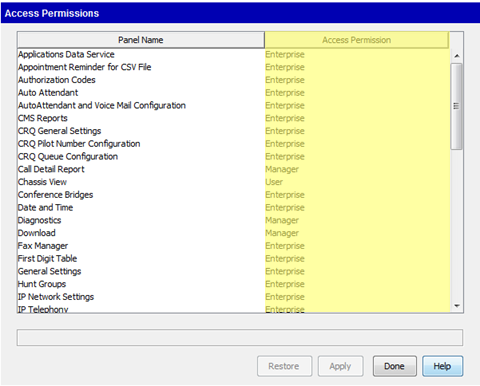
- The first column lists the Panel Name. Access Permissions control access to different applets on the Wave IP. The Panel Name column lists the name of the applets that each line item provides access to.
- Choose the applet to assign access permissions and click on the name of the group assigned to it. A drop-down box will appear with the names of all groups. Choose the group that will have access to this applet.
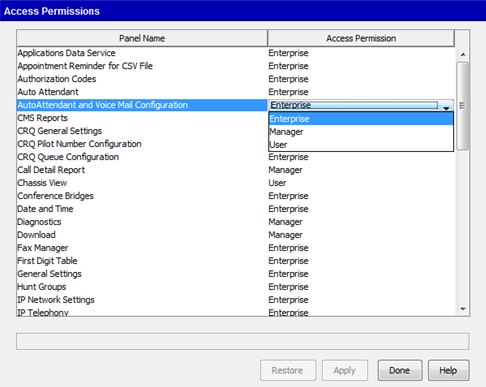
- Click Apply and then Done to set the permissions.