When creating an Inbound IVR campaign, one of the options is to filter by Caller ID. The Caller Identification Menu is used to filter callers by their Caller ID, only allowing matching callers to proceed to the survey and specifying a different extension to send non-matching callers.
Caller ID matching uses the data file specified in the campaign to provide a list of Caller ID numbers (or other data) to match against. The data file is a CSV located on the Wave IP. The file's location is specified in the campaign under Connector Definition. Do not change the file's format. Leave all columns exactly as they are. Here is a sample of the format.
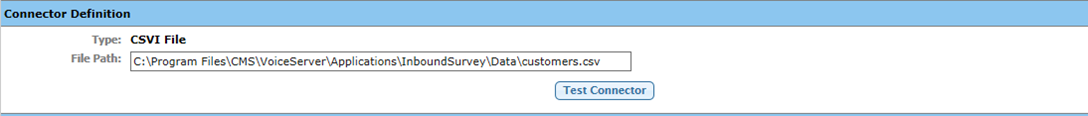
To use this capability enter data for matching in one of the columns of the file. All fields in that column will be searched for a match to the Caller ID or data entered by the caller. If a match is found, then the call will proceed to the inbound survey.
Turn on the Caller ID matching by clicking the Enable checkbox (1). Choose the column in the CSV file that should be searched for matches using the drop-down box (2). Specify either using the CallerID from the inbound call (3) or the caller entering information (4). The latter could be an account number, ID code, etc. Finally, make sure to set a target extension to transfer callers who fail to match (5). This must be a valid extension in the dial plan.
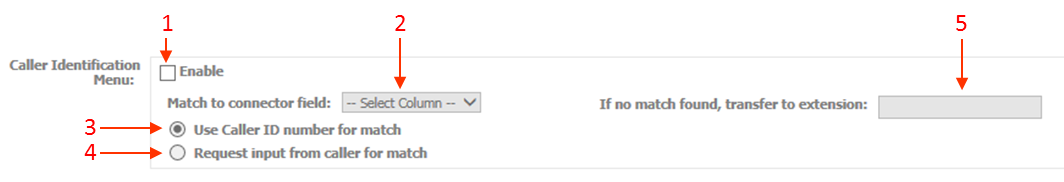
When using the "Request input from caller for match" option, make sure to include the request to enter information in the initial survey prompt. There is no separate prompt from the system to request the user input a number. The caller must enter the input using the phone's number pad. The caller should end the input with a #.