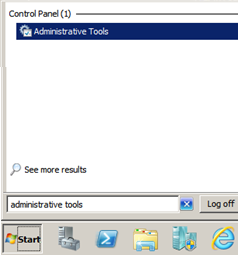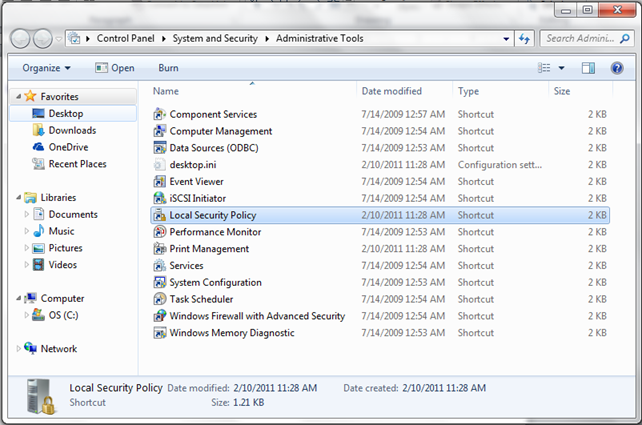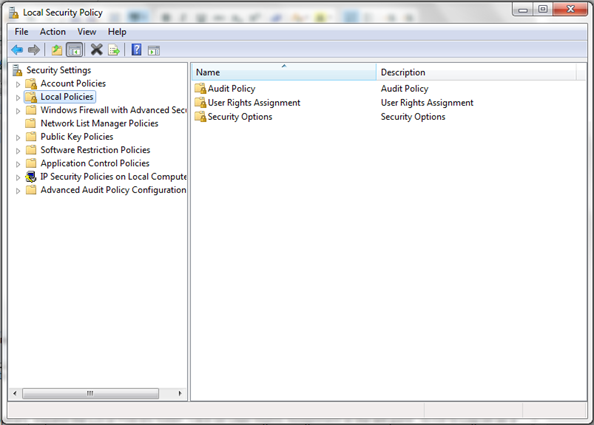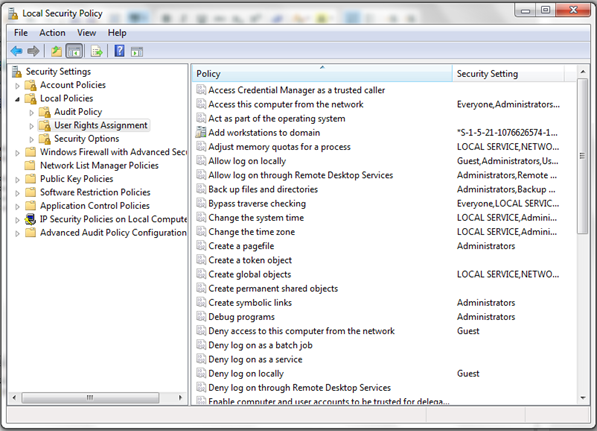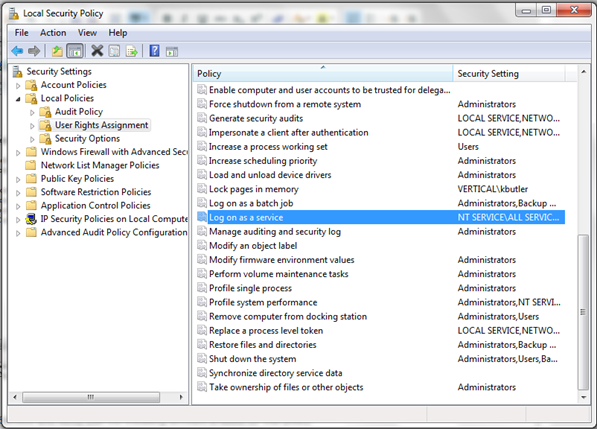From the PC where the local user exists.
- Click on the Start button, type "Administrative Tools" and click on the link that appears.
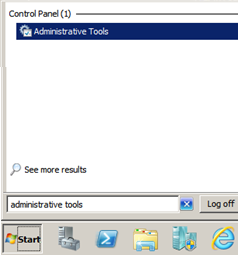
- Find the Local Security Policy link in the list that appears and double-click on it.
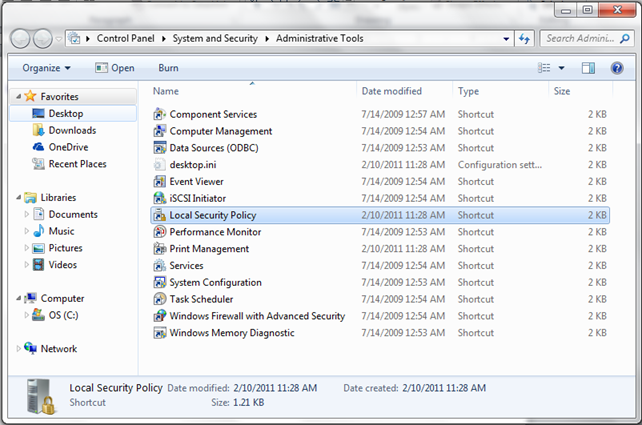
- In the console that appears, expand the Local Policies folder.
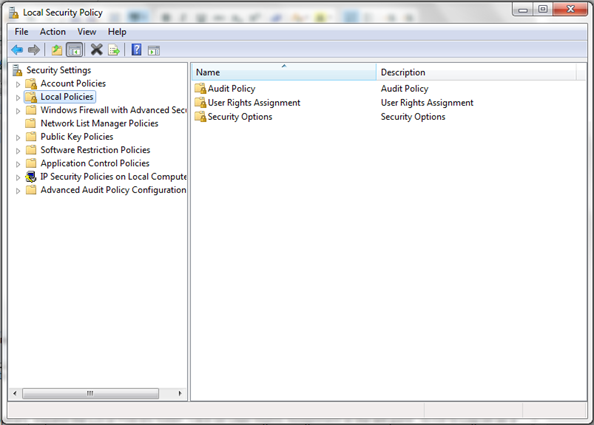
- Click on User Rights Assignment in the left pane.
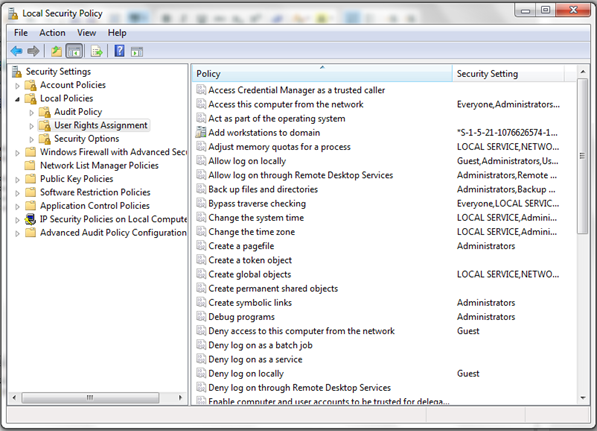
- Scroll to Log on as a Service and double-click.
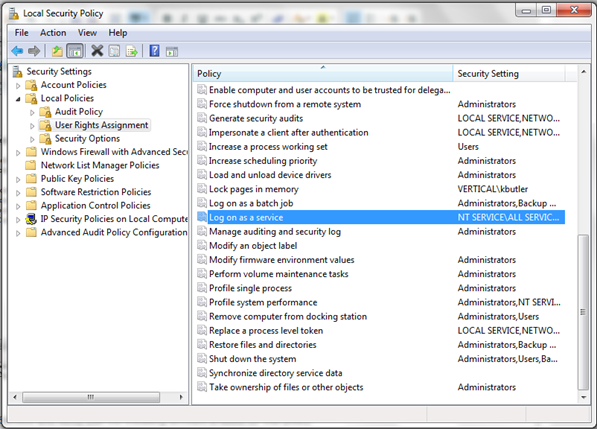
- Verify that the user is listed who needs the right (this would be the Install User that will run the Recording Archive Service). If the user or group is missing (as it is below), then click Add User or Group to add the local or domain user or group to the list.

- Click OK to apply the setting.