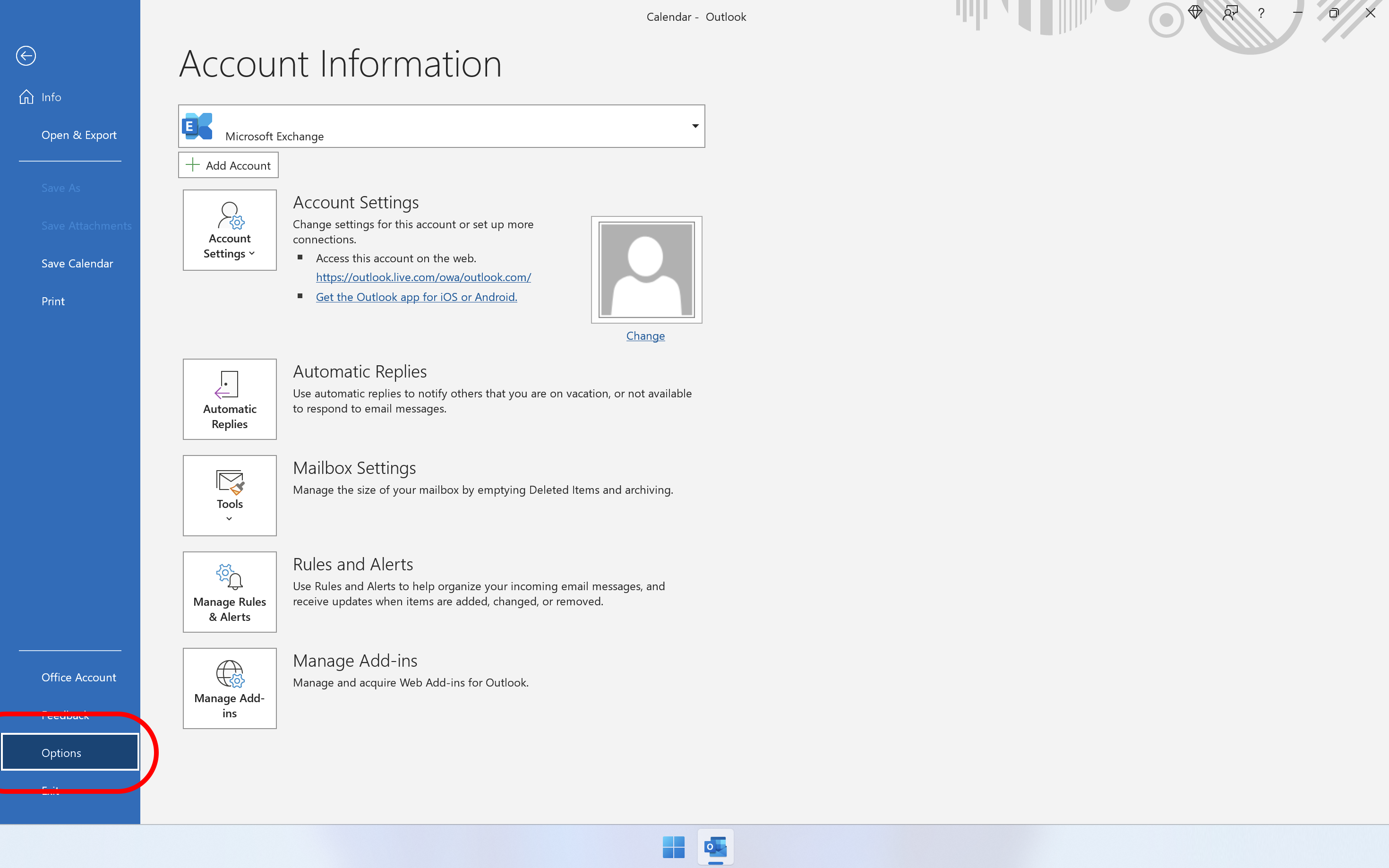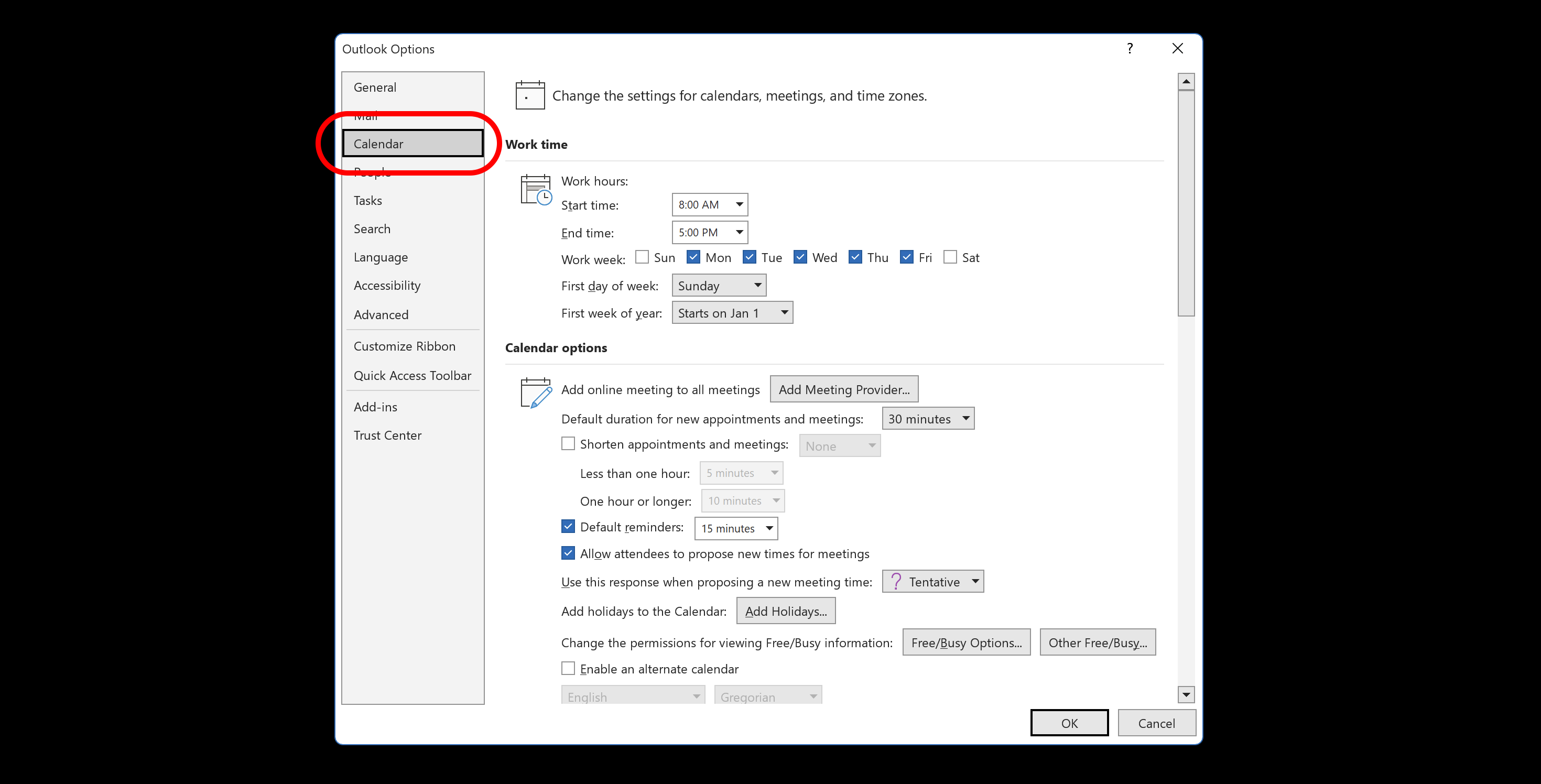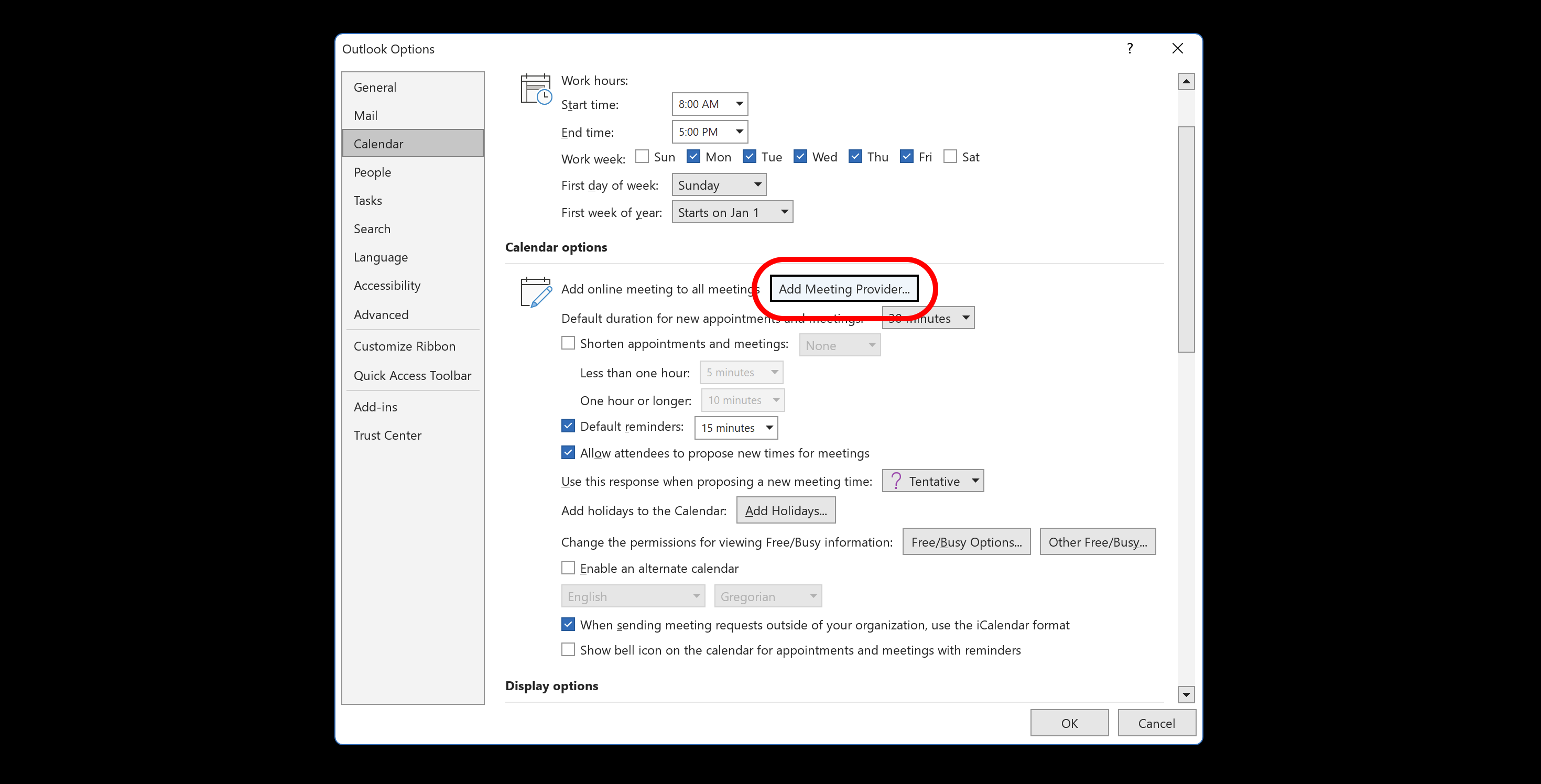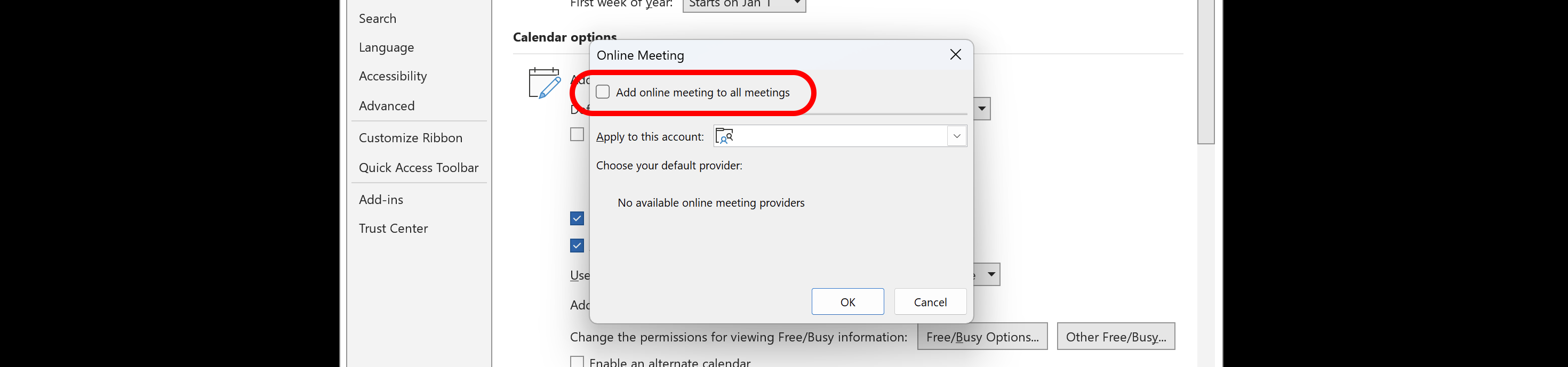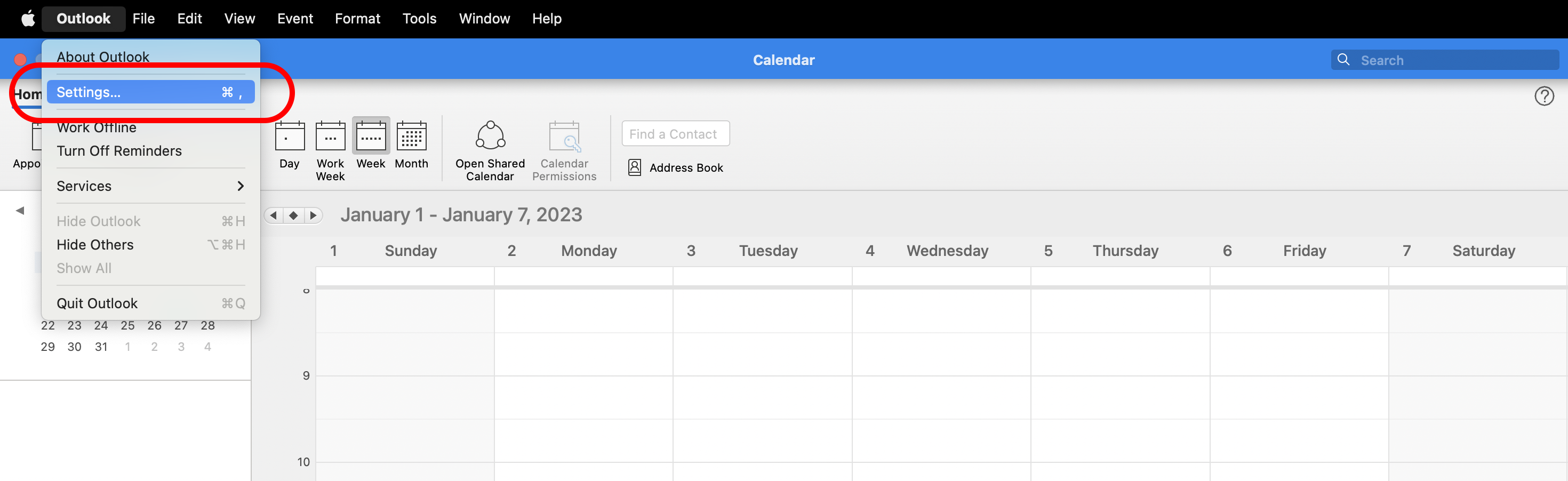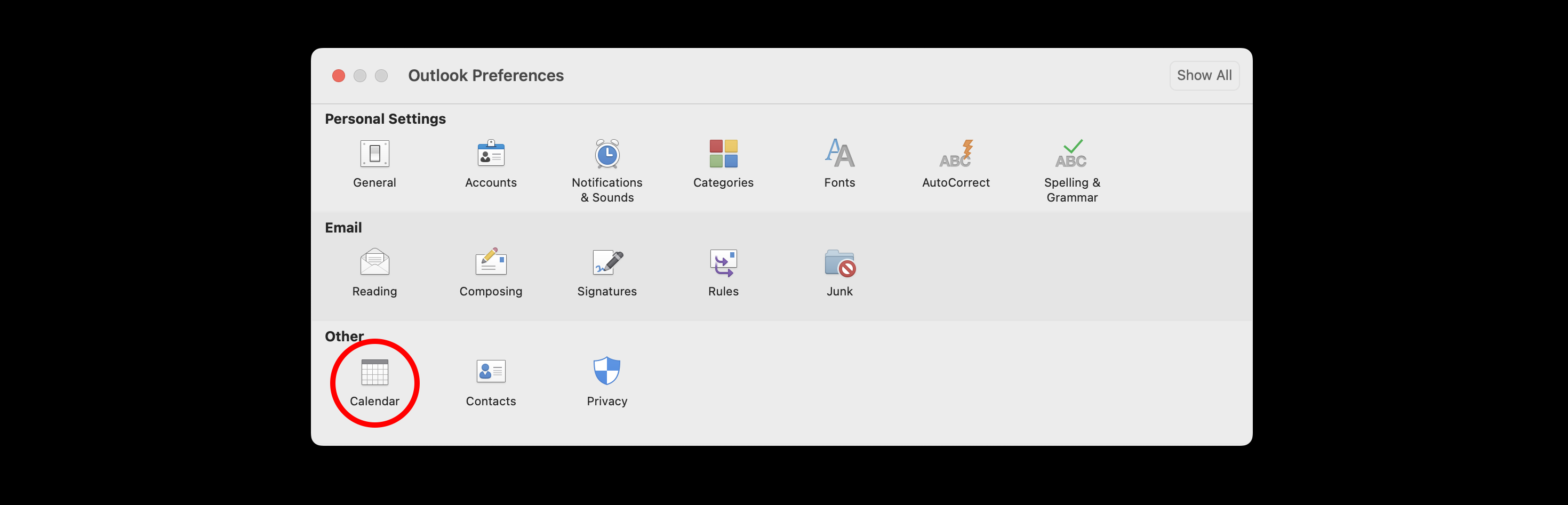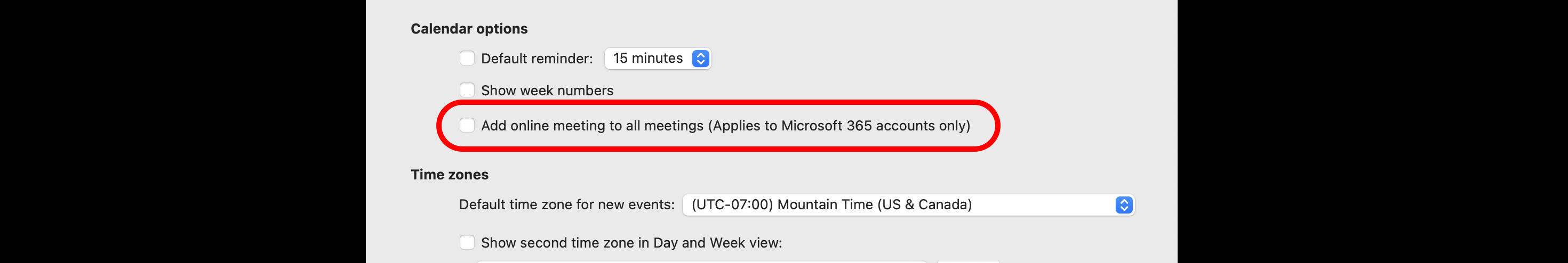By default, Outlook automatically adds a Microsoft Teams meeting link to meetings with another person. This occurs even if an 8x8, RingCentral or Zoom meeting is also added. To turn this feature off, follow these steps.
From the Windows Outlook client:
Click "File" in the menu tool bar. To the bottom left of the window, click Options.
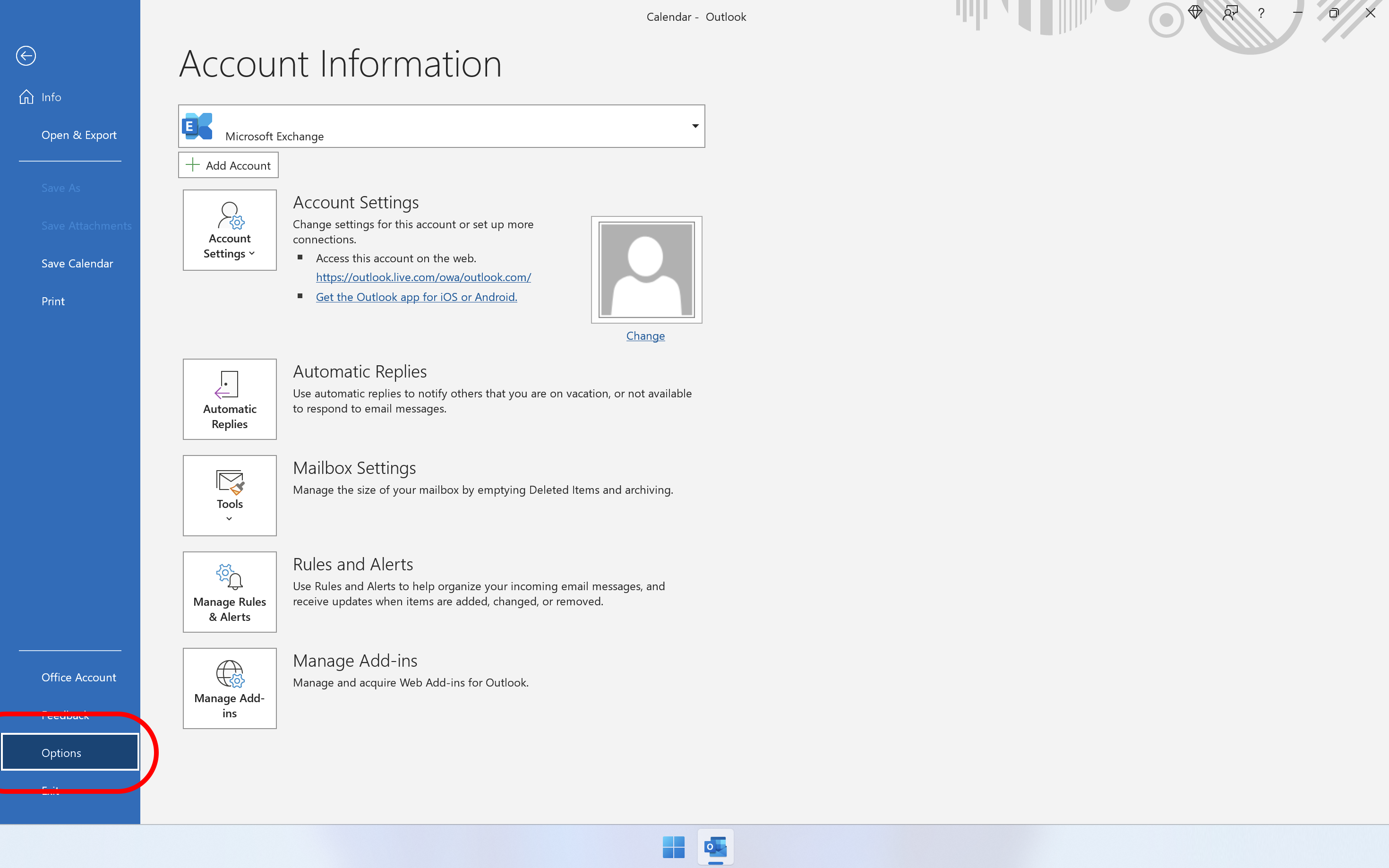
In the "Outlook Options" window, select Calendar.
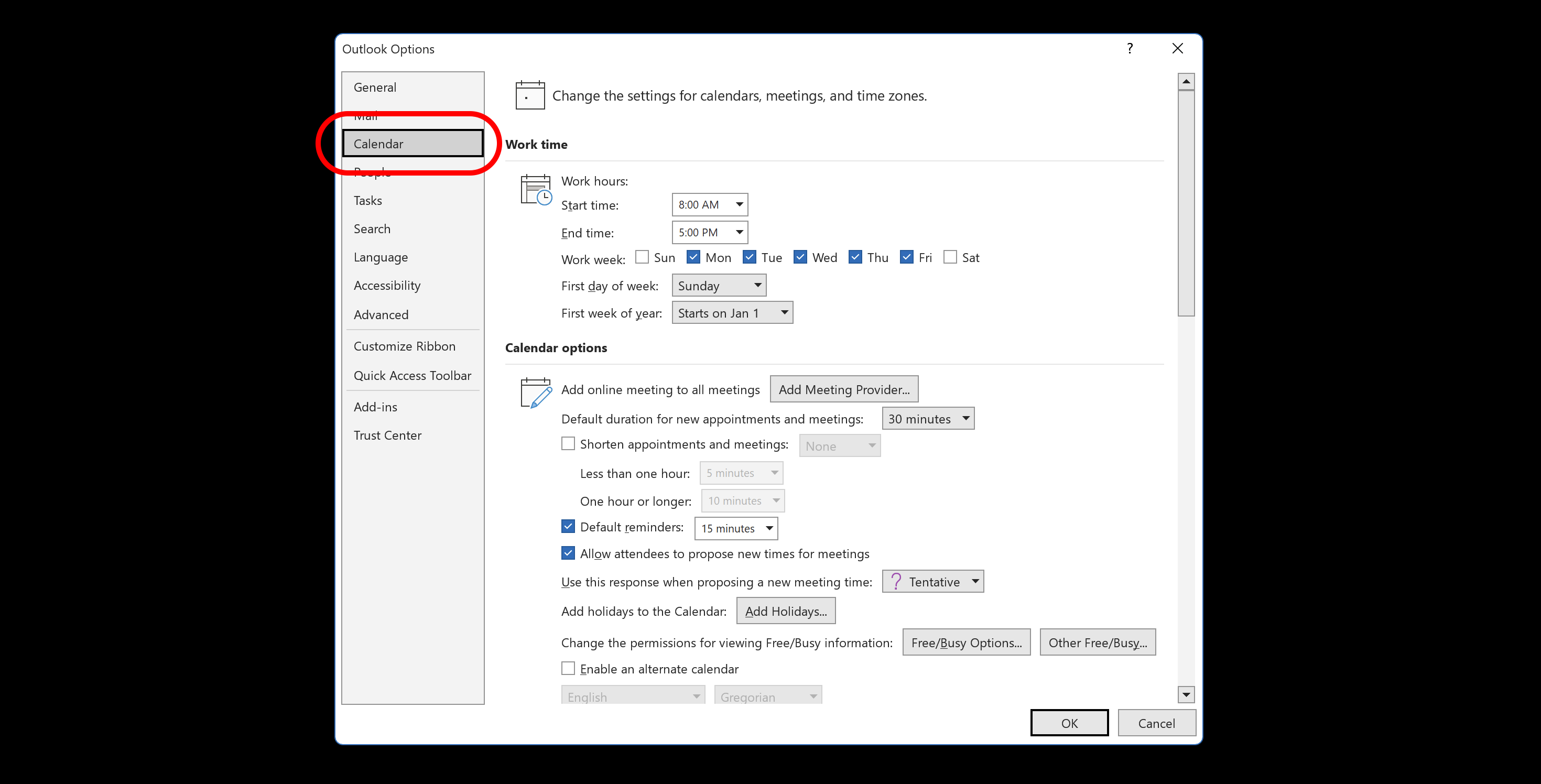
Under "Calendar Options", click Add Meeting Provider...
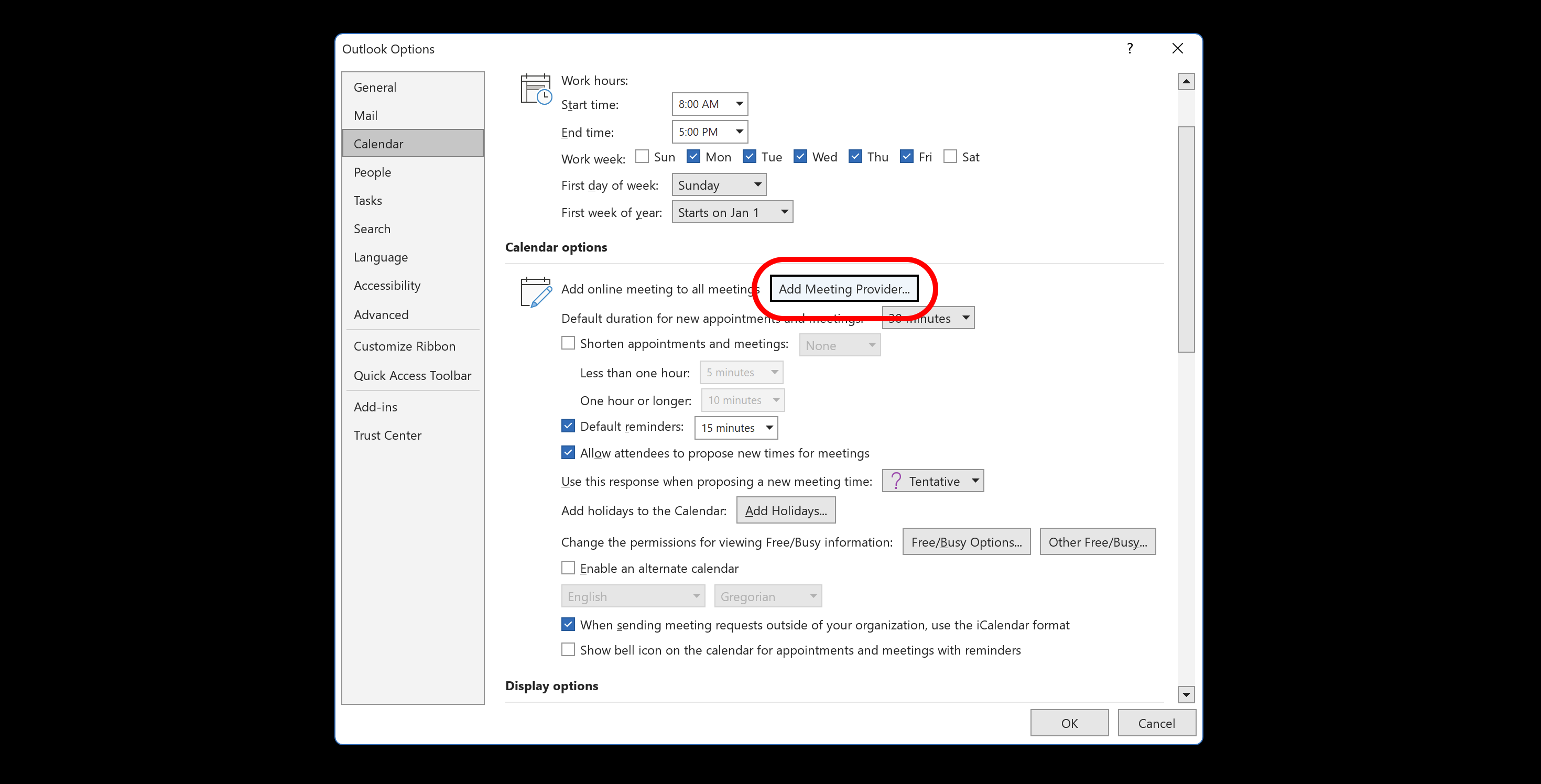
- Uncheck "Add online meeting to all meetings".
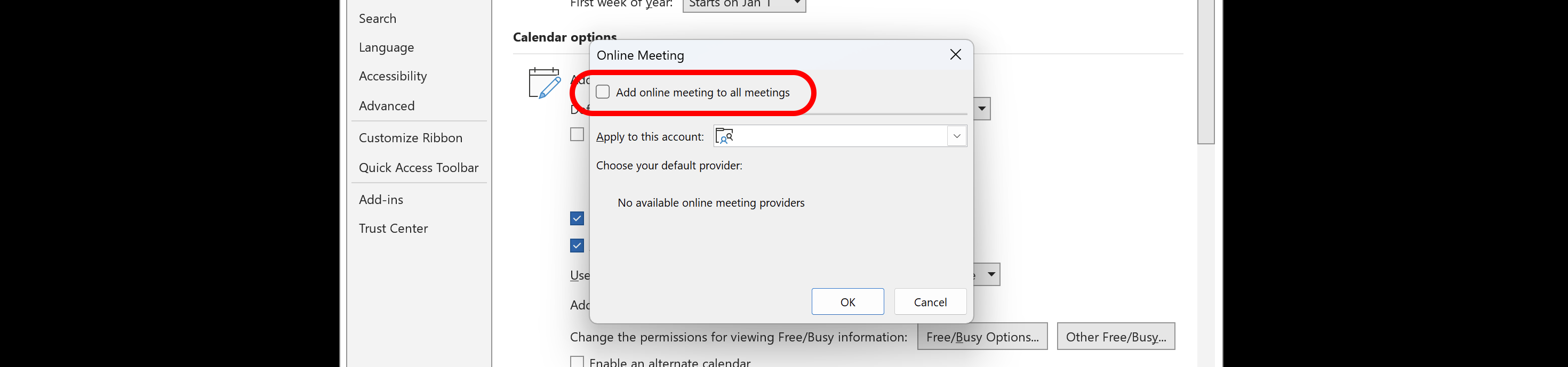
Click OK.
From the Mac Outlook client:
- Click Outlook in the menu tool bar, then Settings...
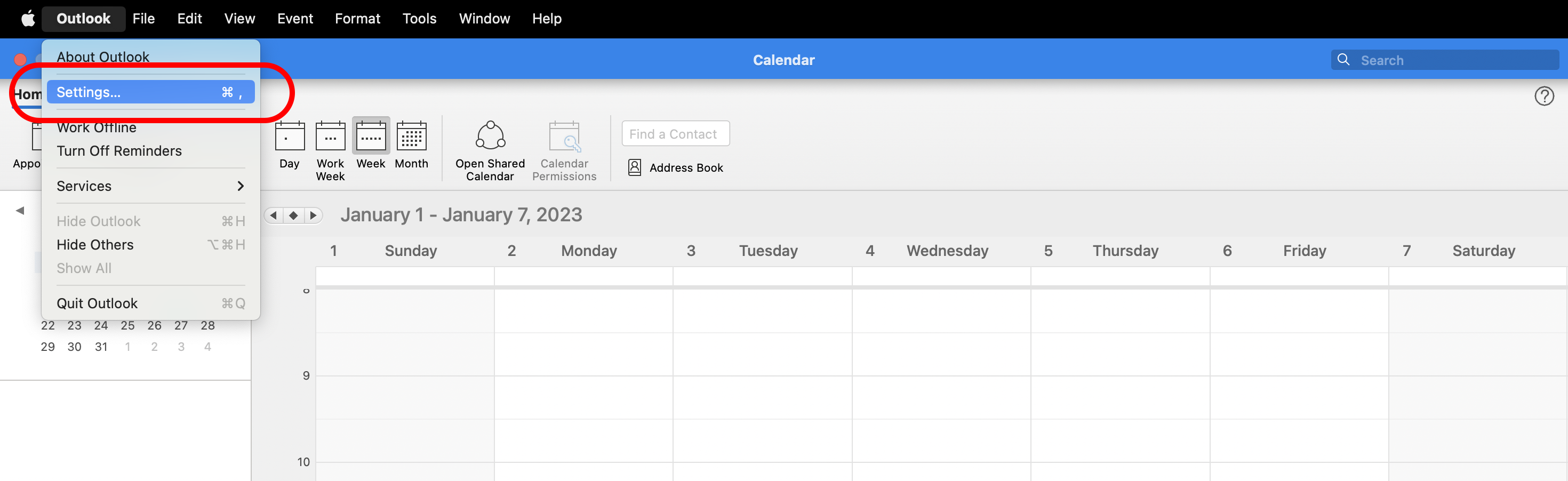
- In the "Outlook Preferences" window, click on the Calendar icon.
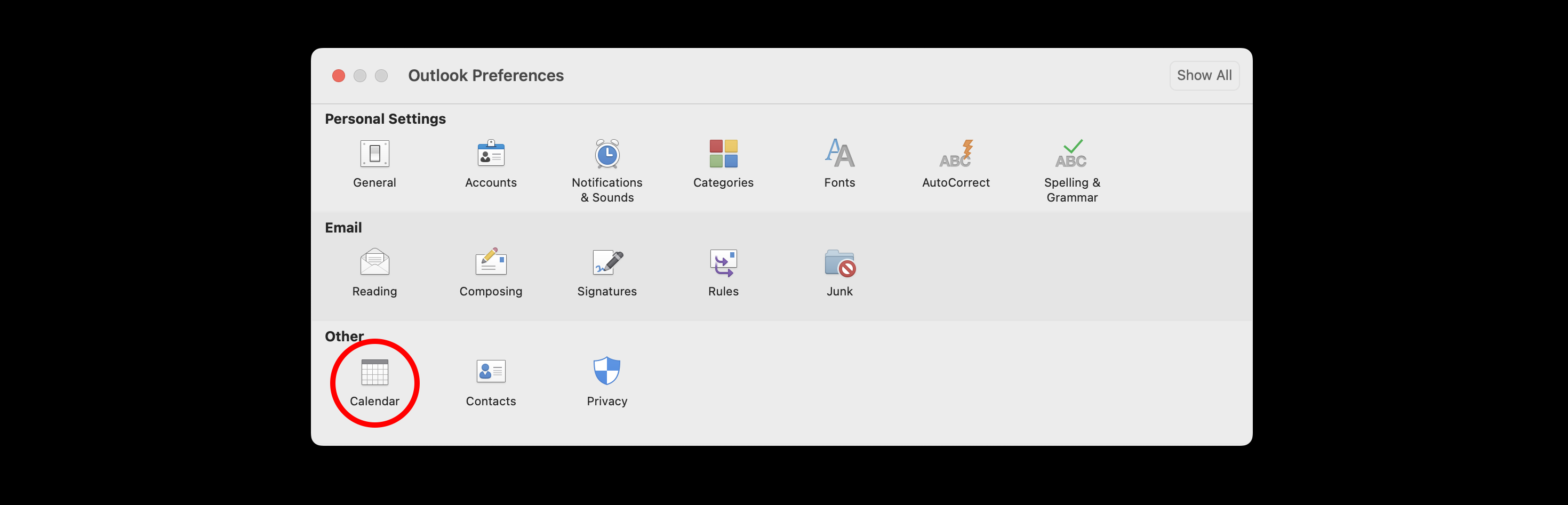
- In the Calendar window, under "Calendar Options", uncheck the box next to “Add online meeting to all meetings”.
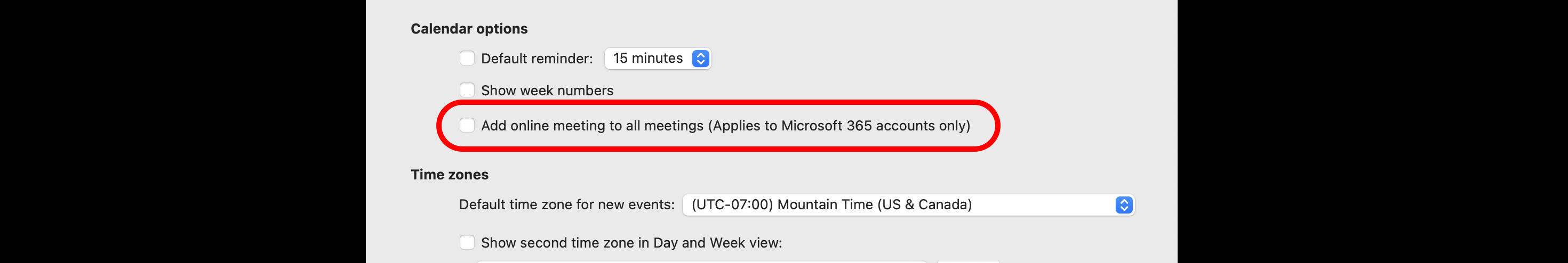
- Click Save.