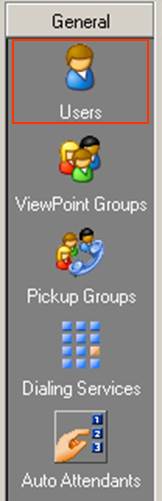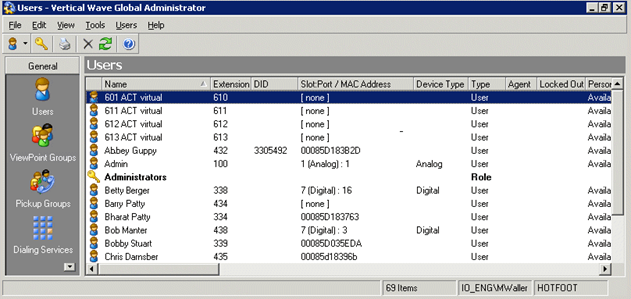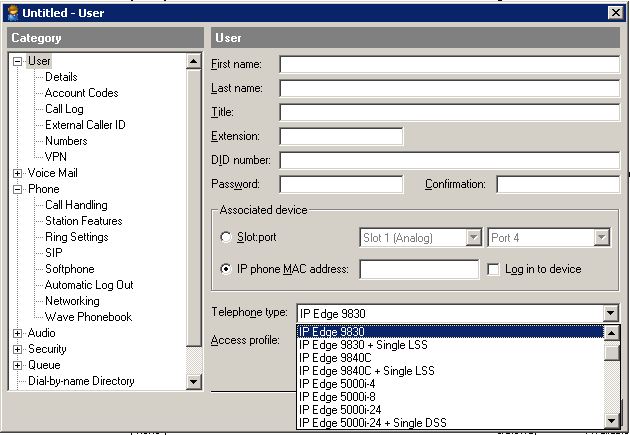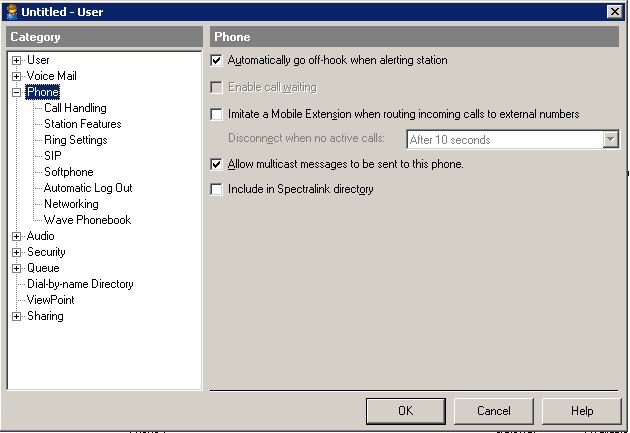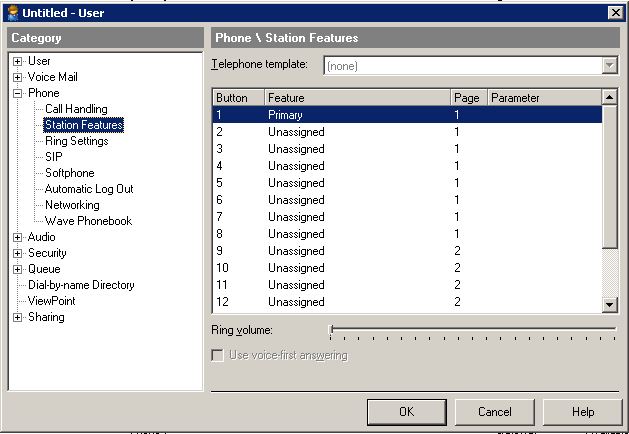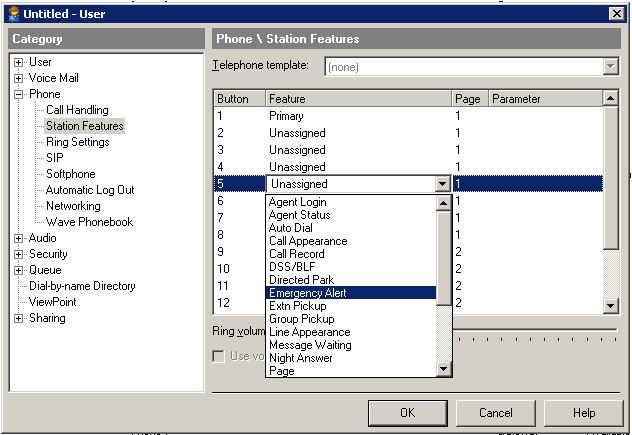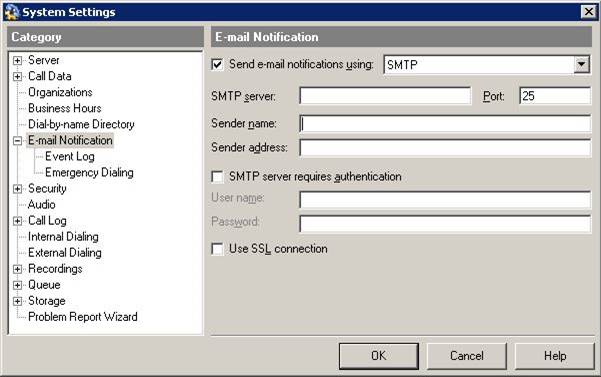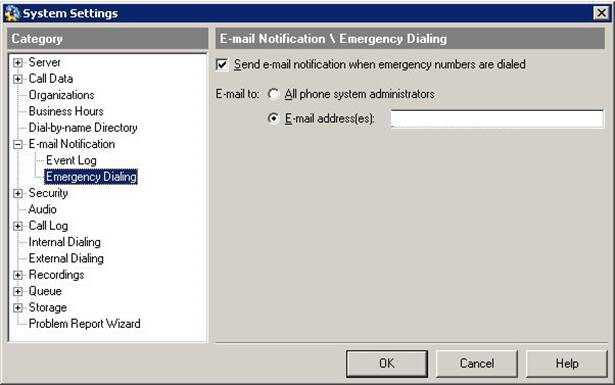The Emergency Alert feature allows lets administrators and operators be alerted whenever an emergency number is dialed in the building. There are 3 parts to this process.
- Configure any new emergency numbers in the Special Digits table (see Configure Special Digits).
- Set supported phones to have an Emergency Alert feature button. Multiple phones can be set up to receive alerts. If any phone clears the alert, then it is cleared for all phones.
- Set up e-mail alerts for any users.
Using the Emergency Alert Feature Button
When the Emergency Alert Feature buttion is configured the button will flash whenever an emergency number is called. The display will show the extension that called the emergency number for a moment. Pressing the button will display that information again and allow the option to clear the alert. All phones configured with Emergency Alert will continue to flash until the alert is cleared. If multiple calls happen, the user will be able to scroll through them.
Emergency Alert Feature Button
Supported Phones- Edge 700 series, Edge 9800 series, Edge 5000i G-models
- Login to User/Group Management (see Login to User/Group Management).
- Choose Users from the vertical menu bar (should already be selected by default).
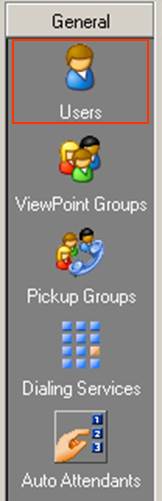
- Double-click on the user to be updated.
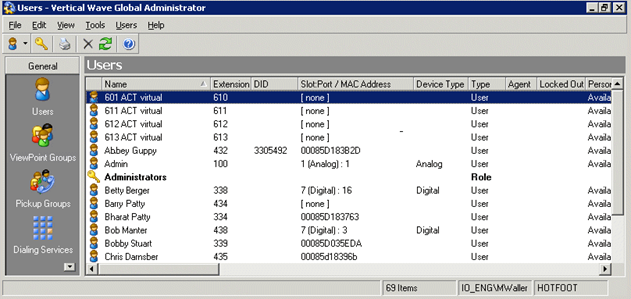
- Make sure the phone type is set to a supported phone in the telephone type field.
- Click on Phone in the Category menu.
- Click on Station Features underneath the Phone category.
- Choose the button to set and pick the Emergency Alert button option.
- Click OK to apply the change.
The Emergency E-mail Alert will send an e-mail whenever an emergency call is made. The e-mail will include the extension and the time of the call.
- Login to User/Group Management (see Login to User/Group Management).
- Click on Tools on the top menu bar and then select System Settings.

- Click on E-mail Notification. Make sure this is enabled and proper settings to allow Wave IP to send e-mail to a valid mail server are configured.
- Click on Emergency Dialing under E-mail Notification. Enable the checkbox, "Send e-mail notification when emergency numbers are dialed" and choose the e-mail target. Either e-mail all members of the Administrators Role or enter specific e-mail address(es). Multiple addresses should be separated by a comma. Large groups of users should be notified using a distribution list built on a mail server.
- Click OK to apply settings.