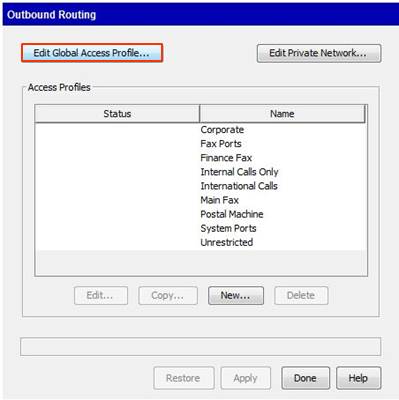The Special Digits table is used to set a dial string of digits that overrides any other external dial strings. The most common use of this feature to set up emergency numbers (such as 911 in the USA, see Emergency Numbers). Numbers in the Special Digits Table are matched against before any other external dials. The 911 emergency number is already configured by default. There is no need to add it, but it may be necessary to change the Routing Table used for 911 calls (the default is Voice Analog).
To create a Special Digit entry:
- Login to Global Administrator (Login to Wave IP Global Administrator).
- Click on Outbound Routing.

- Click on Edit Global Access Profile...
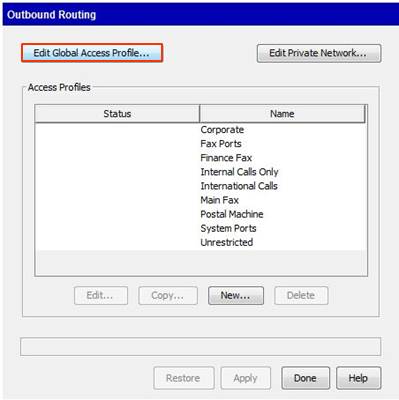
- To add a new entry, click the Add button.

- Enter the digits in the initial digits field.
- Click on the Routing table field to get a drop-down of existing routing tables to select as the route this call will take.
- Use the (New Routing Table) option in the drop-down to create a new routing table (see Outbound Routing Table).
- Use the redirect option to send these calls to an extension (specified in the Target Extension field).
- Check the emergency number box if this number should be treated as an emergency number (various other settings will apply to this dial. See Emergency Numbers).
- Click OK to apply the settings.