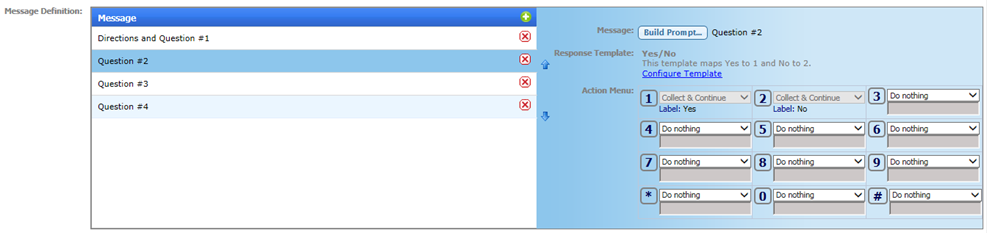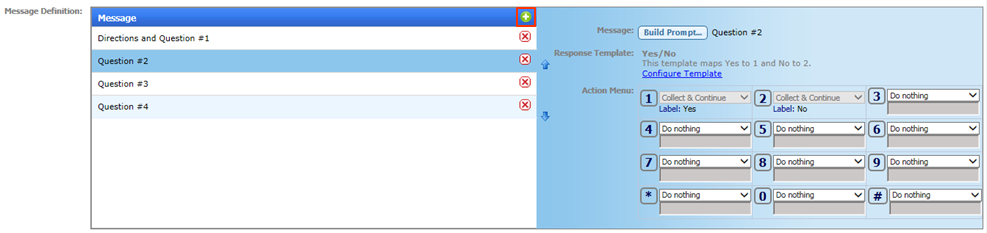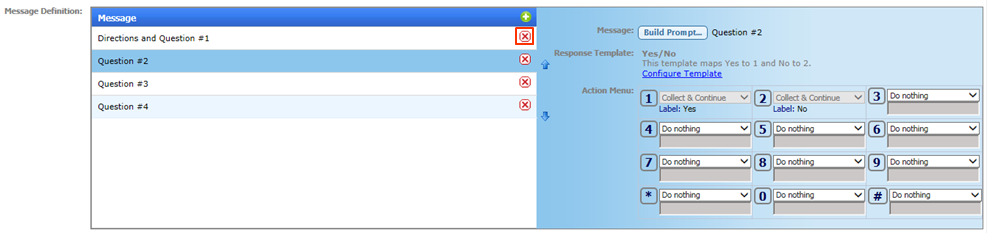Questions make up the survey. Build the survey by building questions.
- In the IVR, questions are added to the Message section.
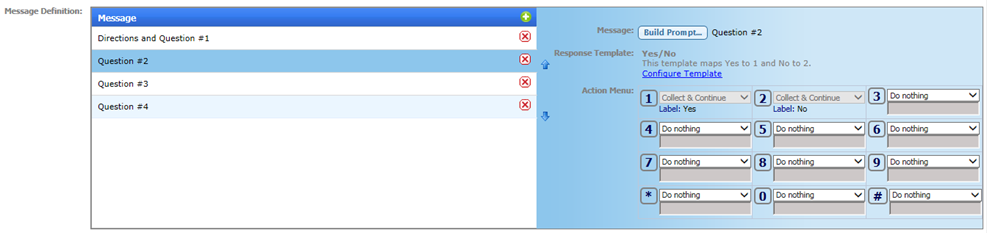
- Questions are listed on the left-hand side. Add questions by pressing the green button with the cross.
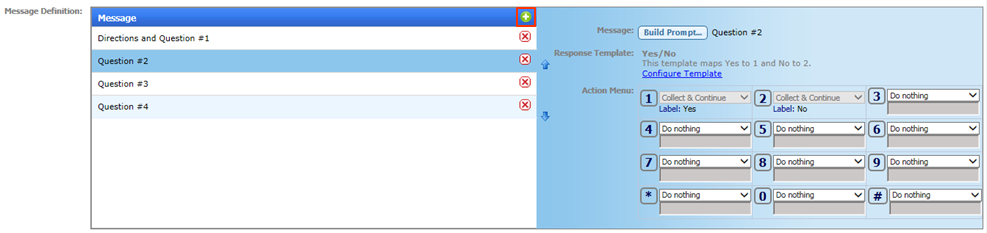
Delete unneeded questions using the red X icon.
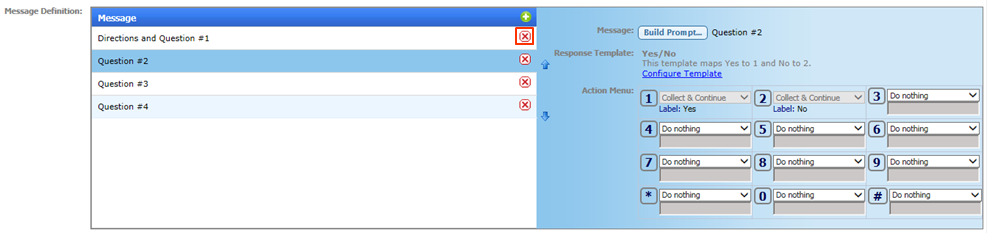
The order of questions can be changed using the arrows.
- Each question has parts. The Message Prompt is the audio that will be played. Click Build Prompt to construct it (see Build IVR Prompt)
- The Actions Menu offers the ability to map actions to any of the buttons on the phone keypad. Map actions to a button using the drop-down box. Actions are:
- Collect & Continue- Record the button press with the question for later reporting.
- Do Nothing- This button has no response when pressed.
- Exit IVR- Leave the IVR.
- Transfer to Extension- Transfer to the specified extension. Enter a valid extension on the system.
- Add additional questions as needed.