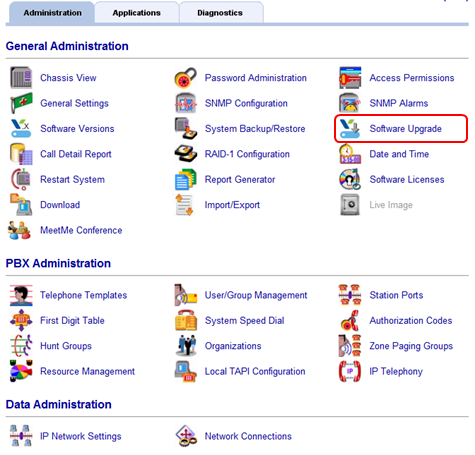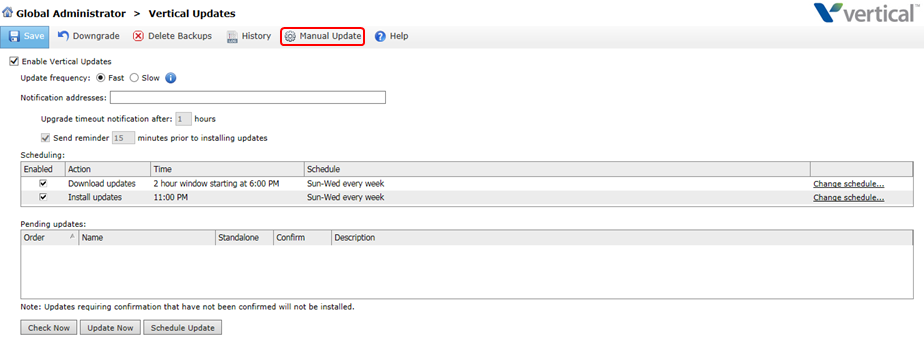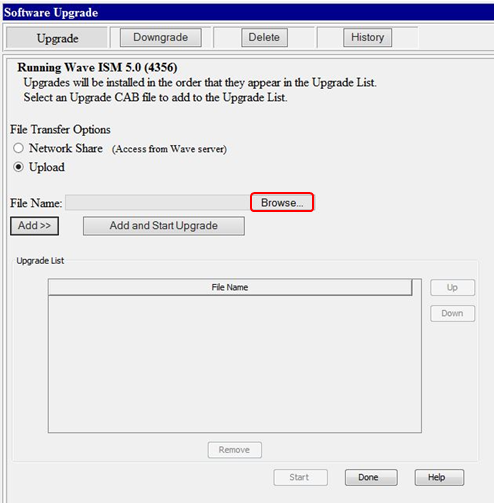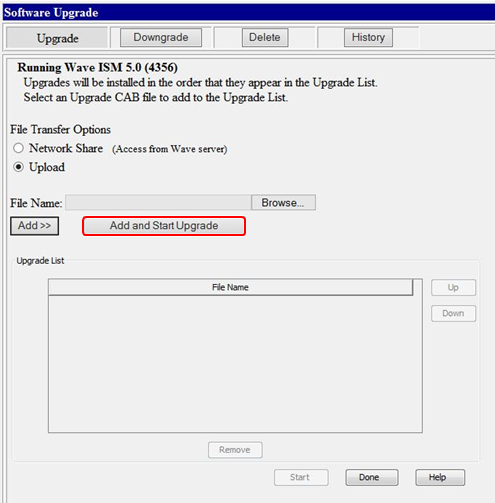If the Wave cannot reach the internet or there's another reason not to use Vertical Updates, it is still possible to use a CAB file to manually update the Wave.
Note: Be sure to read the Release Notes for any software before you manually install it. Unlike Vertical Updates, manual installation does not automatically check for any software dependencies.
- Choose a time when it is acceptable for the Wave to be out of service for up to 3 hours (depending on the update).
- Login to the Wave (see Login to Wave IP Global Administrator).
- Click on Software Upgrade.
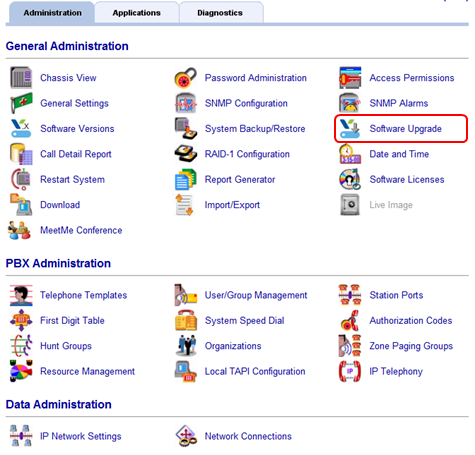
- Choose Manual Update.
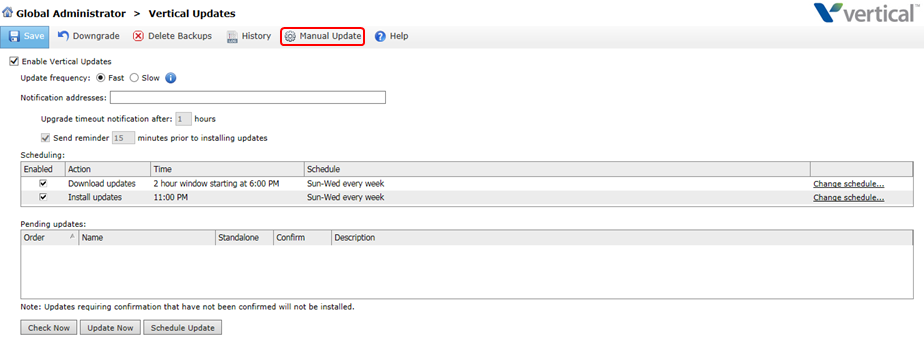
- Click Browse to choose the CAB file to install. Pick the right CAB file.
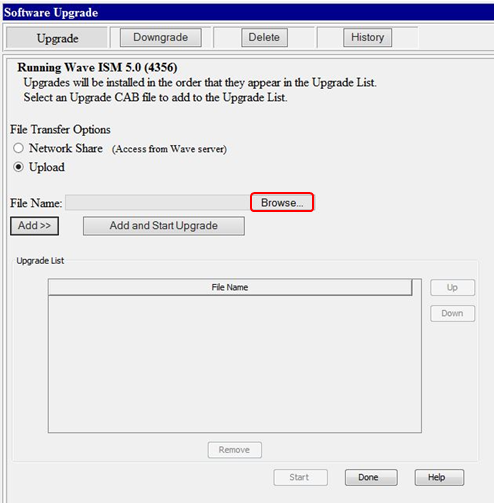
- Click Add and Start Upgrade to apply the software.
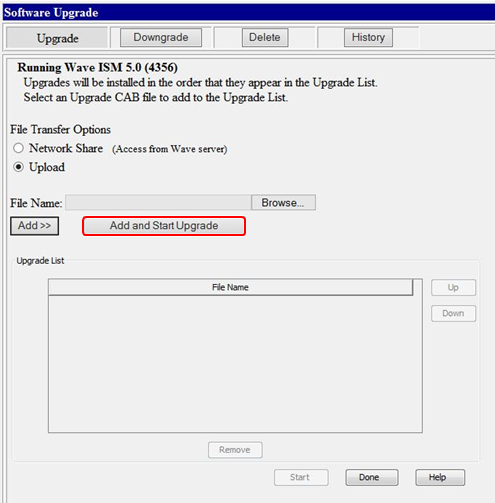
- If you are applying multiple software updates, choose Add instead and continue to use Browse to find other software. On the last update, click Start.
- The Wave may reboot twice while applying updates.