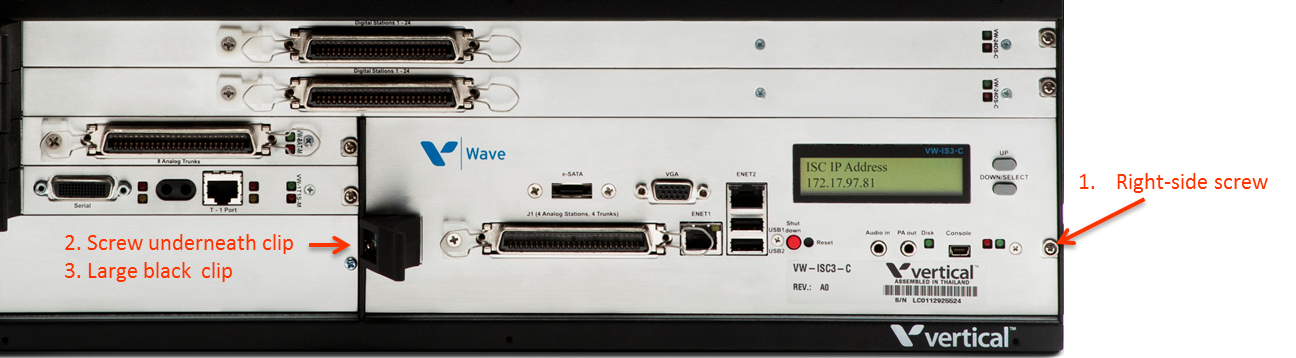These instructions cover safely removing the ISC (Integrated Services Card) from a Wave IP 2500. This should only be done by a certified Wave technician.
- Shutdown the Wave properly (either from Global Administrator, or by pressing and holding the red Shutdown button on the front of the Wave.
- Take note of the all cables and connectors plugged in to the front of the ISC. Disconnect them.
- Unplug the power cord, but leave the system grounded.
- Using a small Phillips screwdriver, unscrew the right-side screw on the ISC. The screw will not come out. It will just become loose.
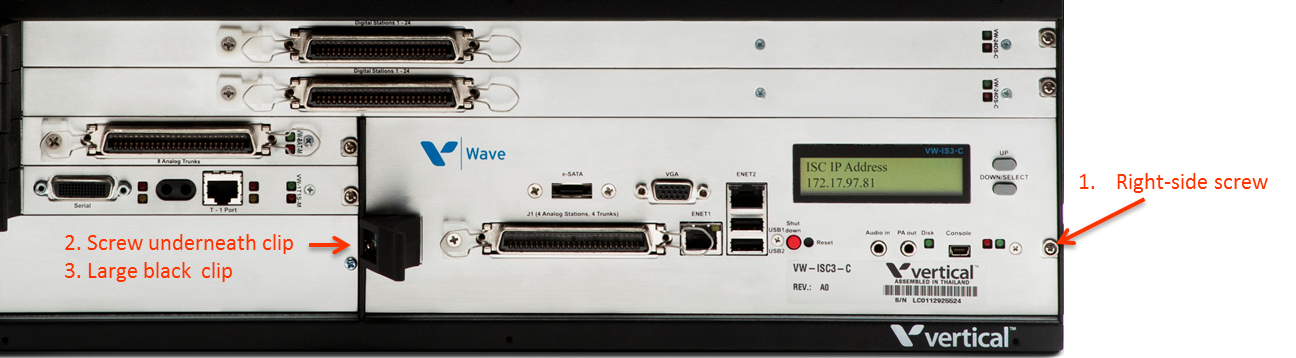
- Underneath the clip on the left-side of the ISC is another screw. Unscrew it as well. Once again the screw will not come out. It will just become loose.
- Push the black clip on the ISC to the left and the ISC will pop slightly out of its' slot.
- Pull the ISC straight out using the black clip.
The ISC will pull out free from the ISC.