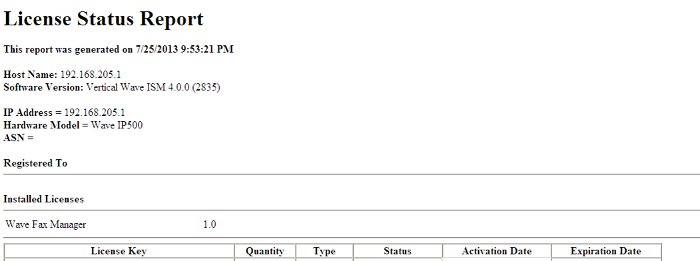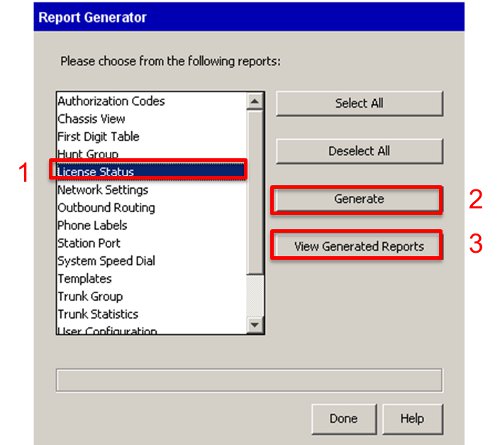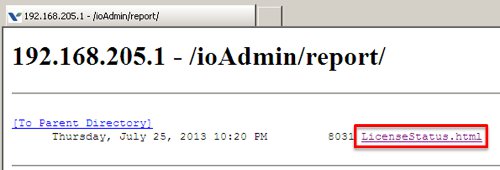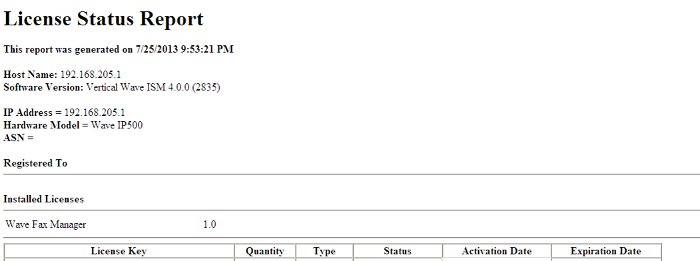When upgrading to a new version or working with customer service on a licensing question, the License Status report is useful. You can run it using the following steps:
- Login to Global Administrator (see Login to Wave IP Global Administrator).
- Select Report Generator

- Take these three steps on this screen
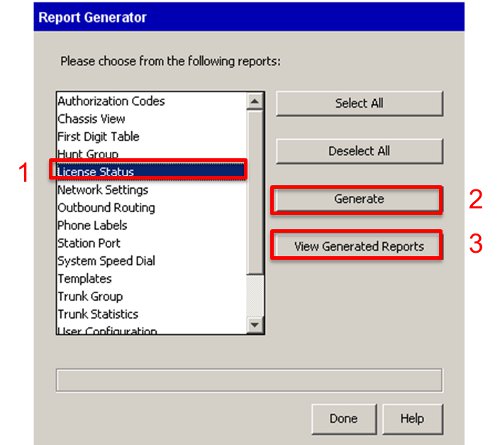
- Choose License Status from the list of reports.
- Click Generate Report
- Click View Generated Reports
- A list of previously generated reports appears.
- Cick on the license status report.
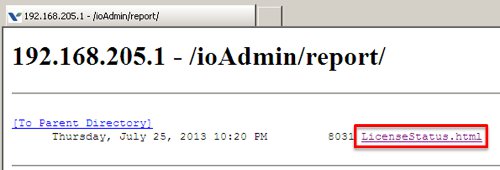
- The report appears in HTML.