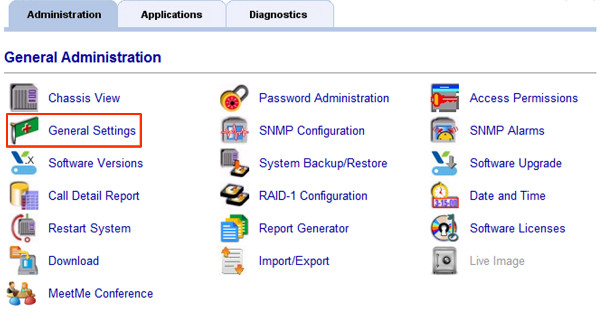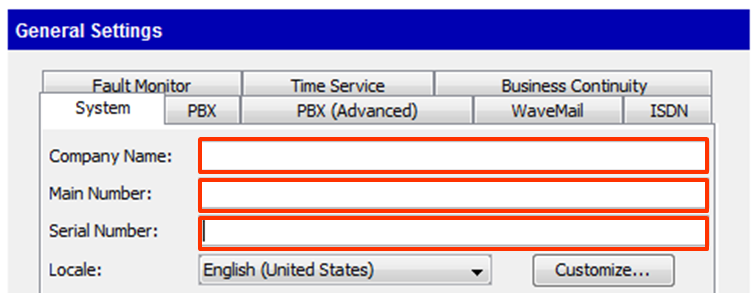Every Wave should have unique information entered into it. The Company Name, and Main Number fields can be used by the system for outbound CallerID. The Serial Number field is used in various reports to uniquely identify the Wave from other systems.
Make sure to fill in all three by:
- Login to the Wave (see Login to Wave IP Global Administrator).
- Click on General Settings.
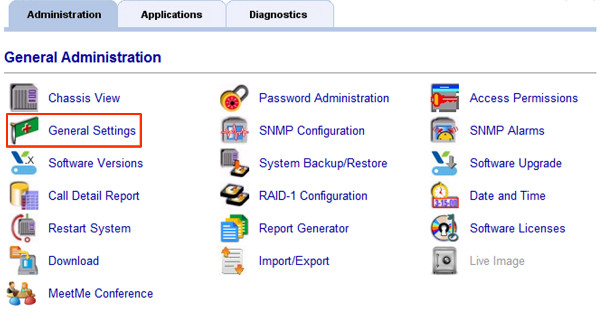
- You will see the three fields: Company Name, Main Number, and Serial Number.
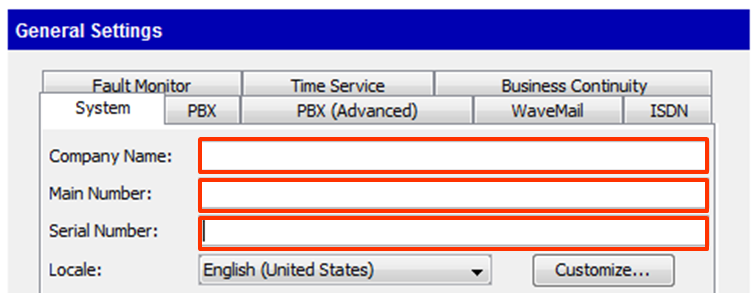
- Company Name- This field is used as the default for outbound Caller ID Name. Only alphanumeric characters can be used and spaces can be used (no special characters). A maximum of 16 characters can be entered. Enter a version of the company name that is acceptable to the customer.
- Main Number- This field is used as the default for outbound Caller ID Number. Only numeric digits are allowed. Enter the main phone number for the customer.
- Serial Number- Enter information to uniquely identify this Wave. The Serial Number field is used in Global Manager and some Wave reporting to identify this specific Wave. Entering actual hardware serial numbers here is not recommended as the average administrator cannot identify a Wave by serial number.
- Enter all three and then click Done at the bottom to apply the settings.