You can create a new Group:
- From Settings
- While adding a user to a Group
1. Enter a Group name.
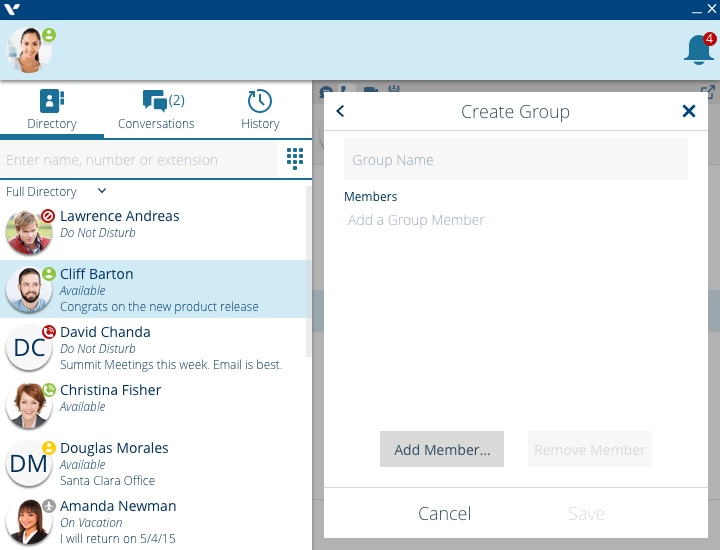
2. &&&Click Add Member to add members. Select the names and then click Add
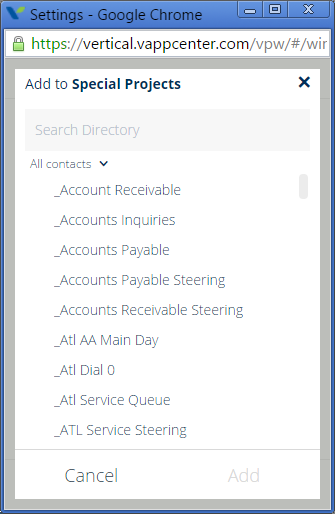
3. Click Save to save the new Group.
You can create a new Group:
1. Enter a Group name.
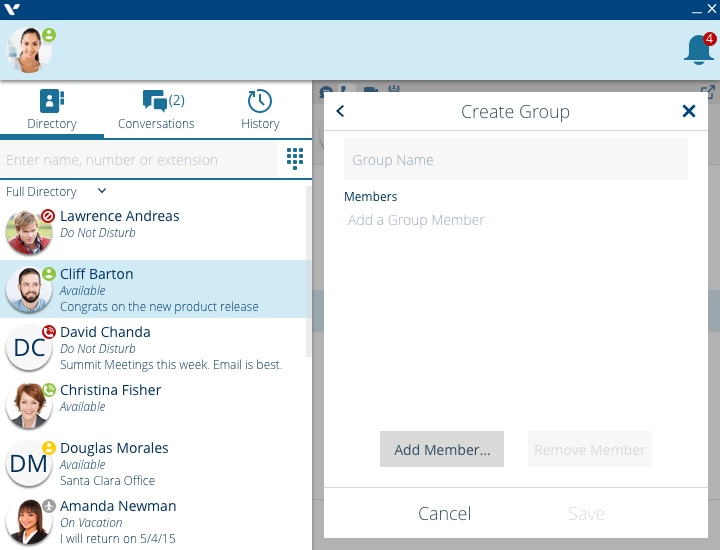
2. &&&Click Add Member to add members. Select the names and then click Add
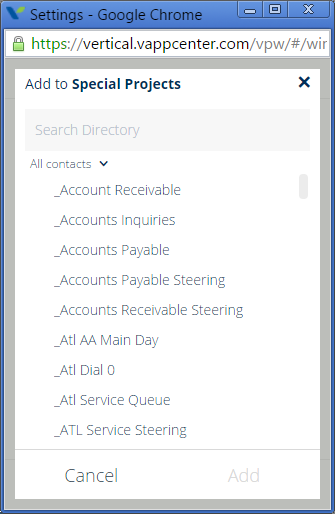
3. Click Save to save the new Group.