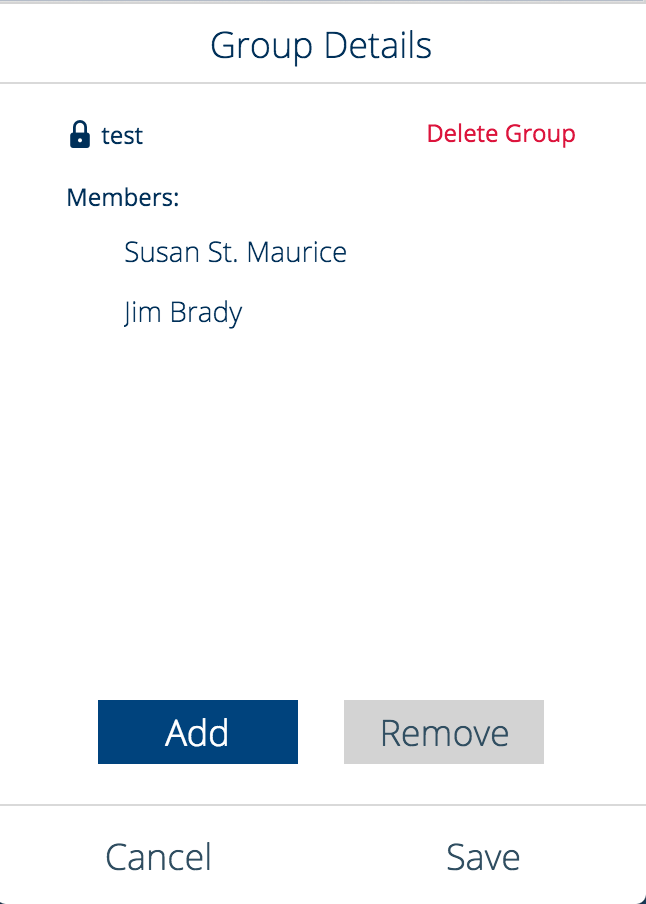Remove Members from a Group
Last Modified on 11/12/2020 7:09 pm EST
- Click Avatar > Groups and then select the Group.
- Select one or more members in the list, and then click Remove.
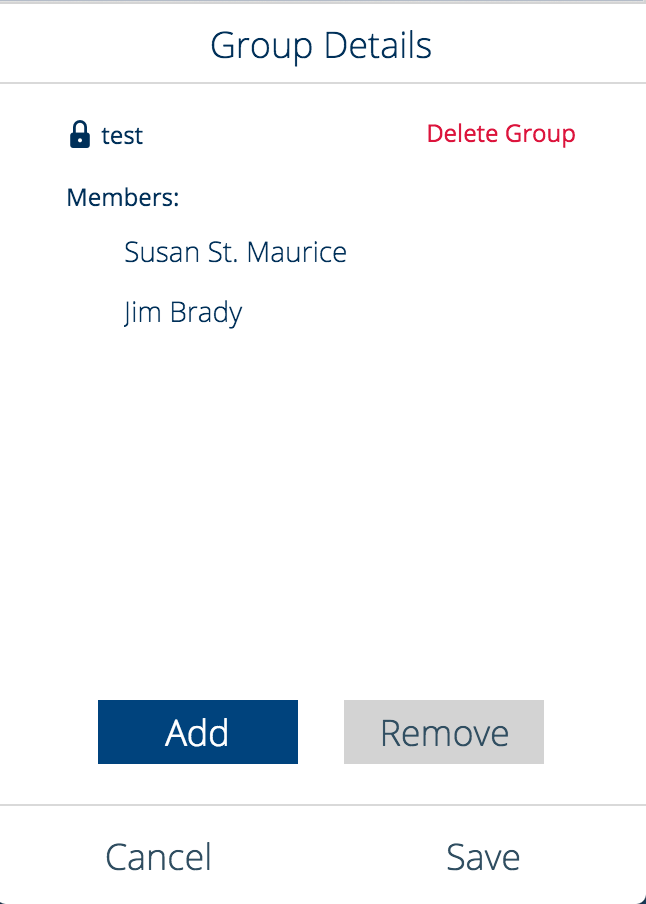
RELATED ARTICLES
How well did this address your problem?
Thanks for helping us make the Knowledge Base better.