![]() To use the ViewPoint Web directory, click the Directory icon and it will open in the left panel of the app.
To use the ViewPoint Web directory, click the Directory icon and it will open in the left panel of the app.
In the directory, you'll see a list of Directory Cards that you can use to initiate instant messages, phone and video calls.
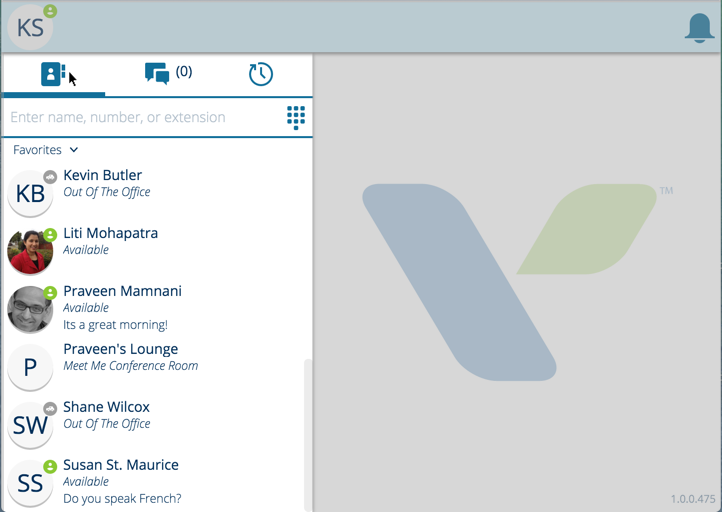
The Search Bar offers a quick universal search of your full directory.
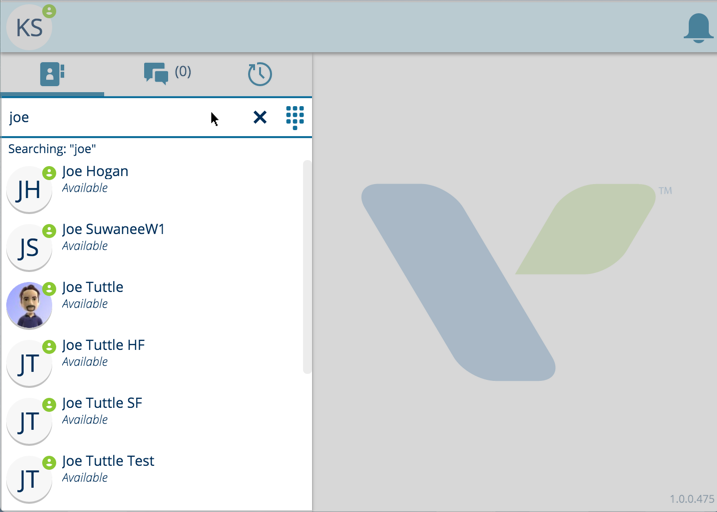
You can also change your Directory View, which sorts your Directory into lists based on different directory entry types.
