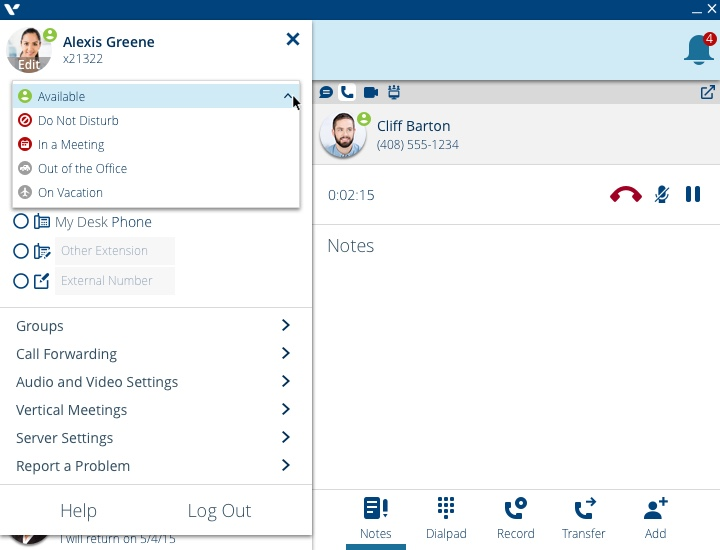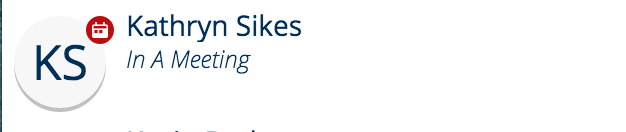You can share your status and availability with other ViewPoint Web users by setting your Personal Status.
Set up your Personal Status:
- Click on your Avatar in the Top Bar to open the Settings menu.
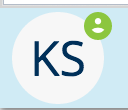
- Click on the Personal Status drop down, and choose a Personal Status.
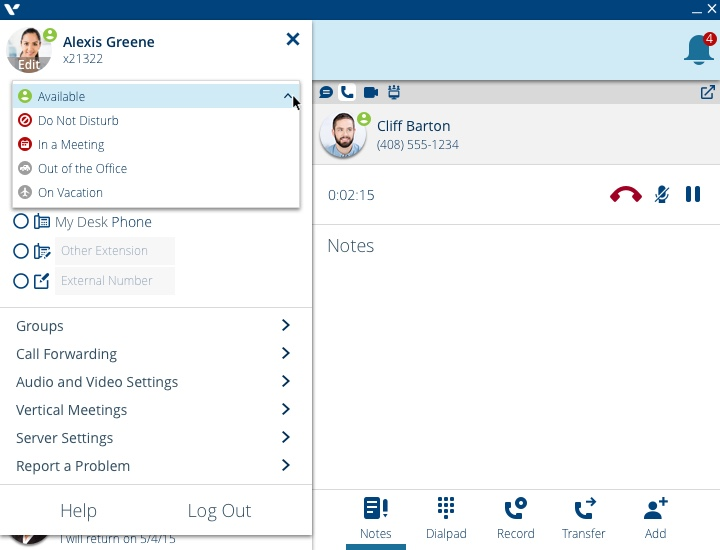
- Your Personal Status will now be displayed in the Directory. Any changes made to your Personal Status will also update to your ViewPoint Web and ViewPoint Desktop applications.
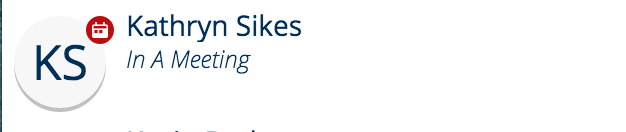
Note: ViewPoint Web currently does not support creating custom personal statuses. The ViewPoint Web directory will display custom personal statuses created in ViewPoint Desktop.