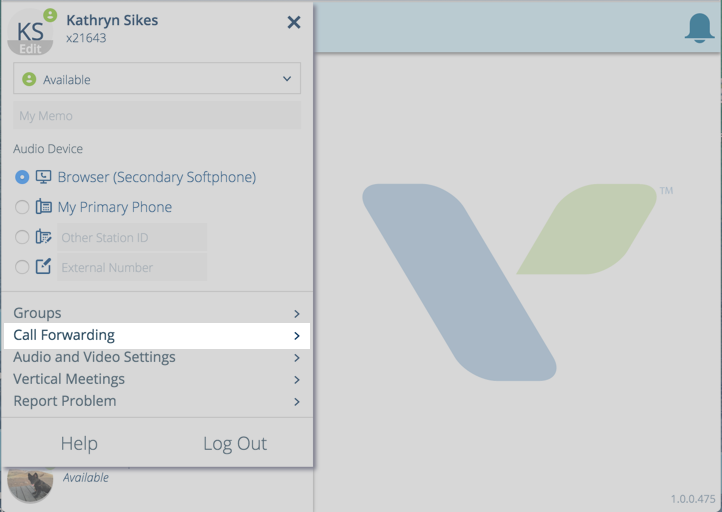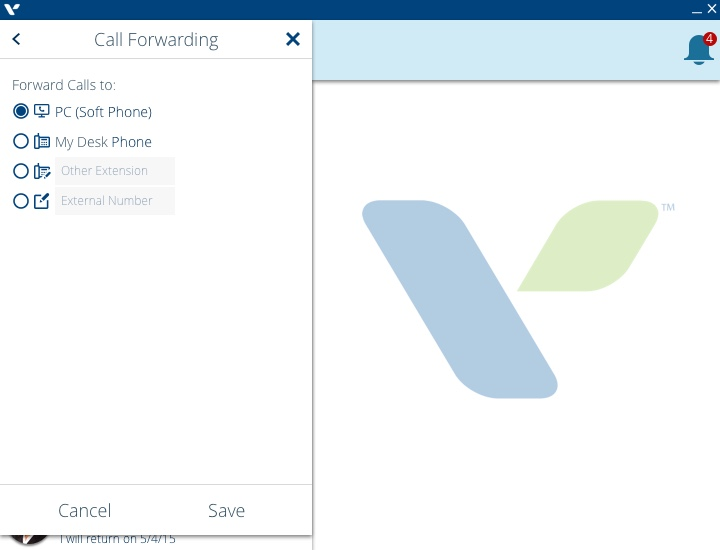You forward the calls made to you in ViewPoint Web to another phone number or extension.
Set up Call Forwarding:
- Click on your Avatar in the Top Bar to open the Settings menu.
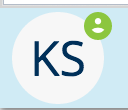
- Click the link to the Call Forwarding menu.
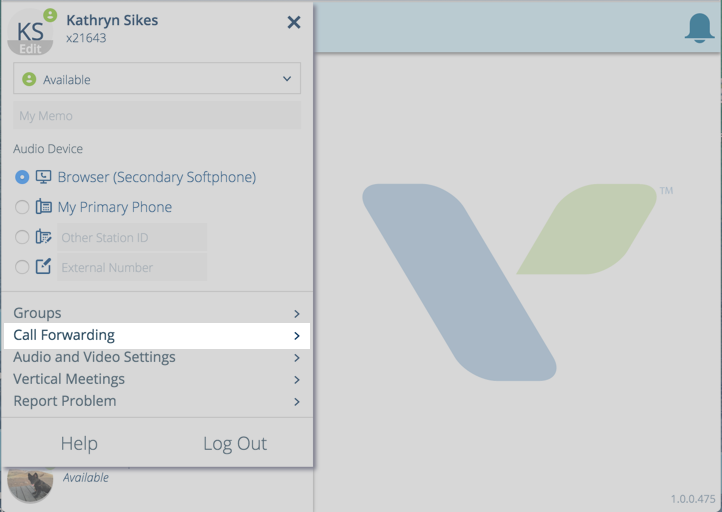
- The Call Forwarding menu allows you to enter your choice of forwarding device, whether it is your default device, another enterprise extension, or an external phone number. Click to save your selection.
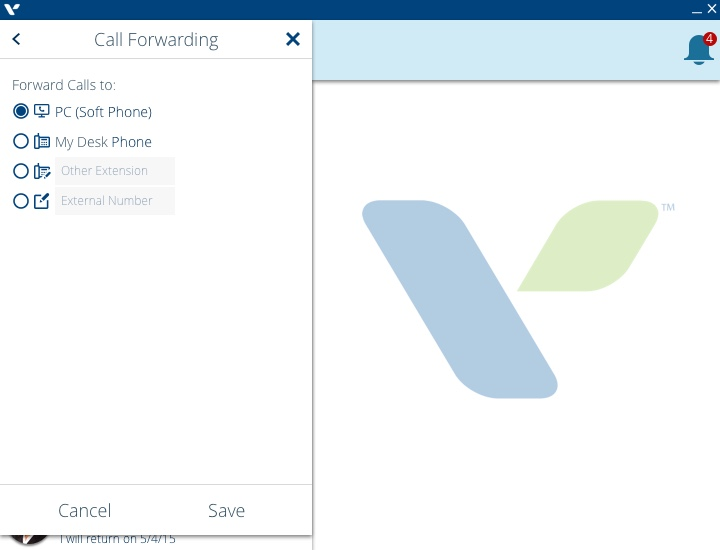
Note: You can change your Audio Device settings as well to route your audio through a different number or extension.