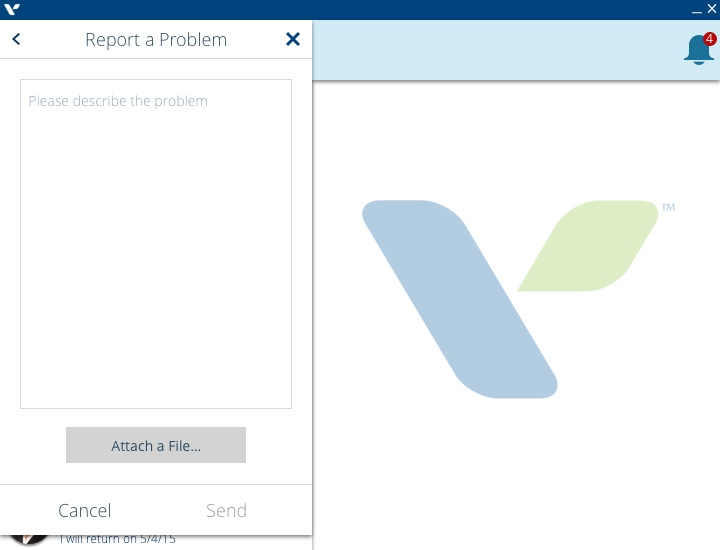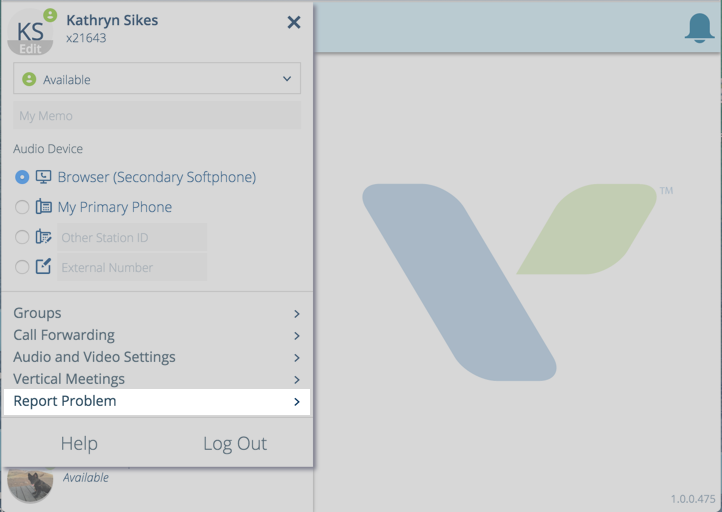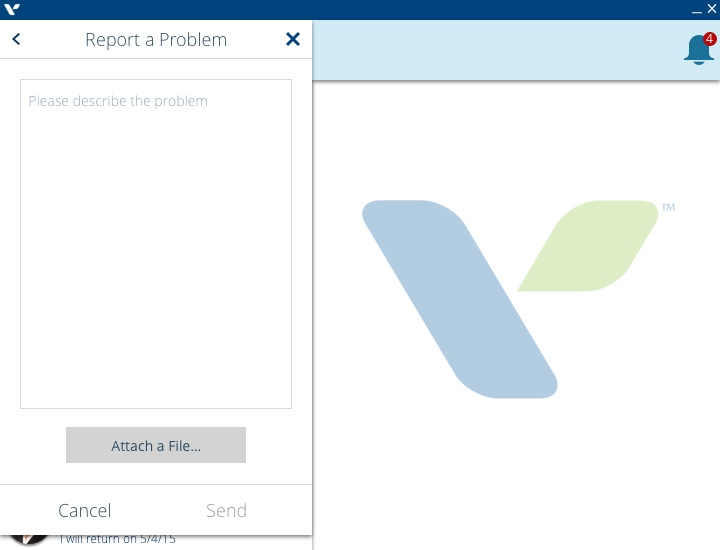If you experience problems using ViewPoint Web, you can submit a problem report directly to Vertical Communications. This is a good way to report these kind of issues:
- VPW configuration difficulties, for example when specifying a user's audio device (regular phone, primary softphone, or secondary softphone)
- Problems with the user interface
- Data display problems, for example users are missing from directory lists
- Errors, delays, or poor communication when connecting or talking to other users
- Call handling errors
Submitting a problem report automatically gathers information useful to analyze and and troubleshoot the problem, including your company, extension, and the email address you use to log in to VPW. Depending on the nature of your problem, you may be contacted for additional information, so if you prefer to be contacted via your cell phone or a different email address, provide that information in the body of the problem report. However, be aware that there's no guarantee that you will be contacted about any specific issue that you report.
To Report a Problem
- Click on your Avatar in the Top Bar to open the Settings menu.
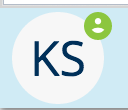
- Click Report Problem.
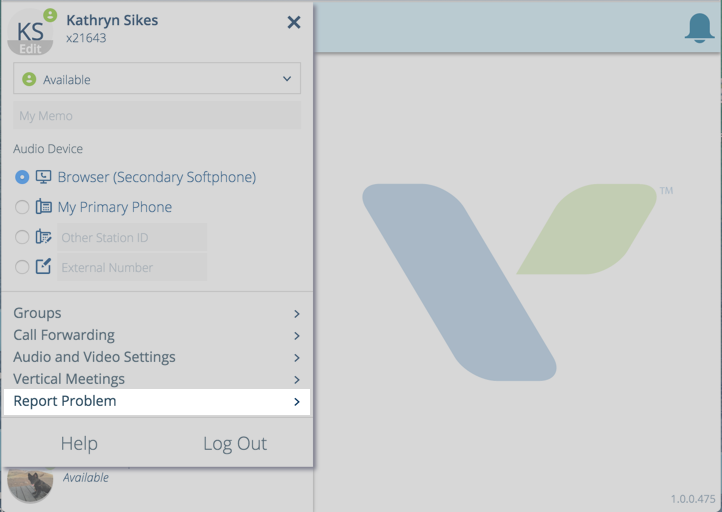
- Type a brief message about the problem you are experiencing. When you are done, click Send.