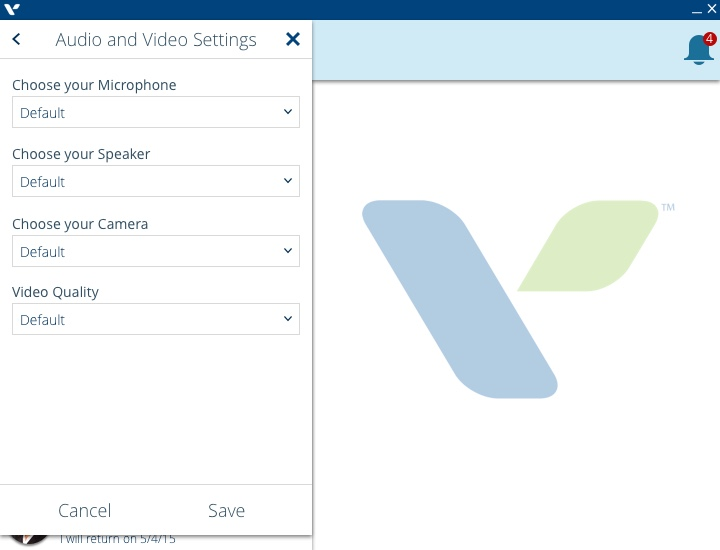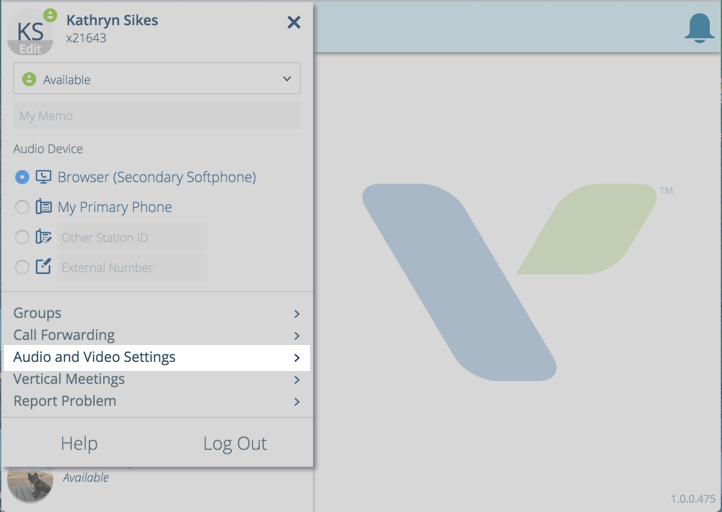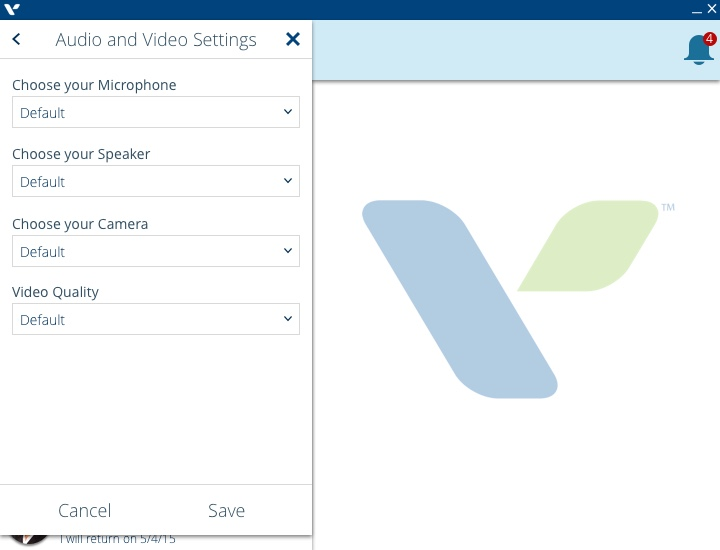You can manage your Audio and Video settings for ViewPoint Web via the Settings menu.
Manage Your Audio and Video Settings:
- Click on your Avatar in the Top Bar to open the Settings menu.
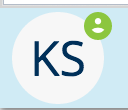
- Click the link to the Audio and Video Settings menu.
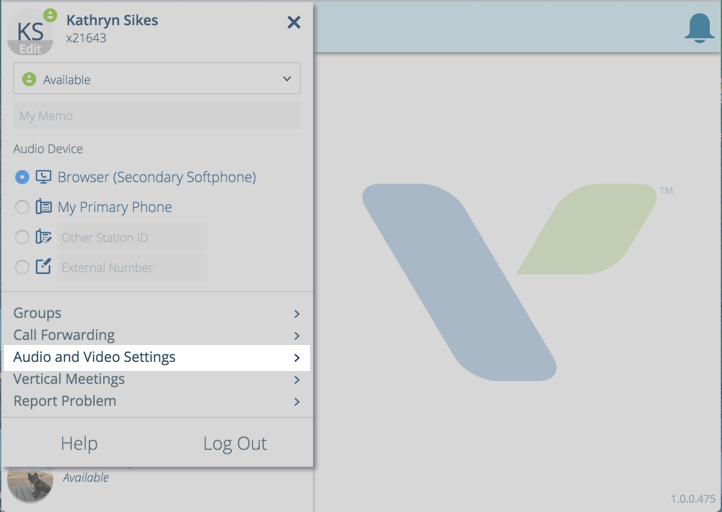
- Select your choice of camera and microphones available.