An ESL button can be programmed on an individual user’s phone, or for a group of phones or users via a phone template.
You can program one or more ESL buttons per phone, with each button pointing to a different extension on the alternate call server, or to an extension on a different alternate call server.
Each ESL button is identified on the phone’s display screen by one of the following configurable fields that you supply when you program an ESL button, in this order:
- Phone button label, if defined
- Display Name, if defined
- Name/Extension. If your alternate call server is another Wave, this will be in the format “<extension #>E<extension #>.0”, for example “400E400.0”. Since this may be confusing to users, in this case it’s a good idea to provide a more meaningful Phone Button label or Display Name when programming an ESL button on a user’s phone, rather than default to Name/Extension.
To program an ESL button in Wave
- In User/Group Management, edit or add an IP Edge 9800 Series phone user.
- On the Phone > Station Features tab, select the feature button to use.
- Select External SIP Line from the drop-down list.
- Click in the Parameter column for the feature button, and then click “...” at the end of the row.
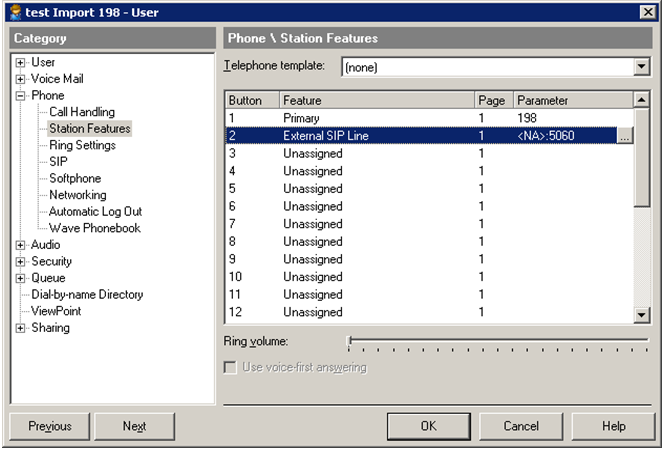
- In the External SIP Line dialog, optionally enter the Phone button label that will identify the feature button on the phone’s display screen. If supplied, this text overrides Display Name or Name/Extension, below.
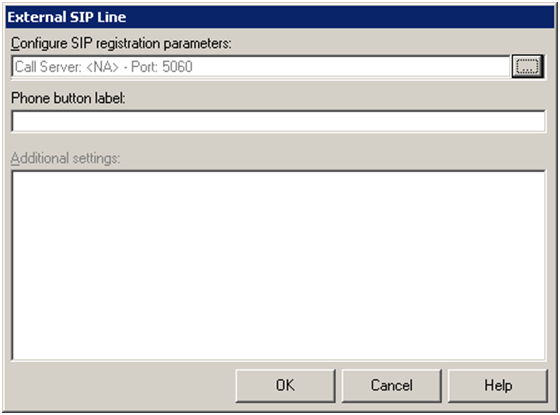
- Click the “…” button next to Configure External SIP Line parameters.
- Enter the following:
- Call Server IP Address: Required. Enter the alternate call server’s IP address or fully-qualified domain name.
- Port: Required. The default port number is 5060. This port is generally used for IP telephony, but if this port is in use in your system, you can specify another port.
- Display Name: Optional. Enter text to be displayed on the phone’s screen to identify the ESL button. If supplied, this text overrides Name/Extension, below.
- Name/Extension: Required. Enter the target extension on the alternate call server that will be called when the Wave user selects the ESL button.
- If your alternate call server is another Wave, the required format is:
<extension #>E<extension #>.0
For example, if the target extension on the alternate call server is 400, enter “400E400.0”.
- If your alternate call center is a third-party SIP-compatible PBX, enter the extension according to the format used on that system.
If Phone button label or Display Name is not supplied, Name/Extension is used by default to identify the ESL button on the phone’s display screen.
- If SIP authentication is enabled on the alternate call server, enter the authentication credentials for this user (Auth UserName and Auth Password) provided by that server’s administrator.
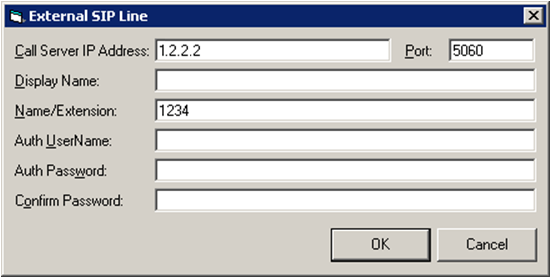
- Click OK to save the ESL settings.
- Click OK to save the feature button configuration.