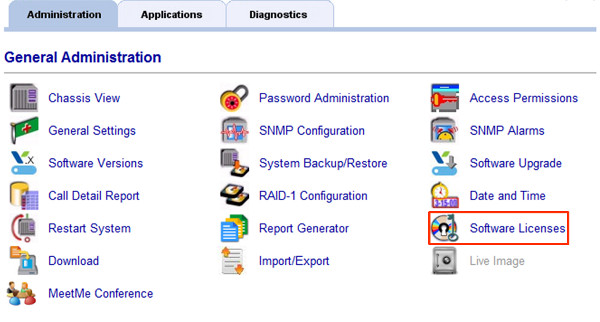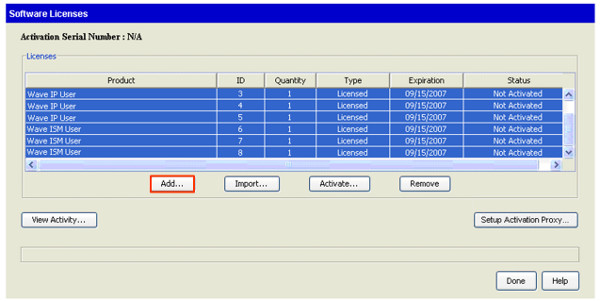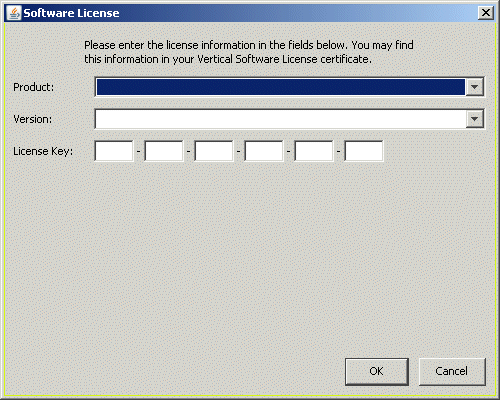Licenses can be added manually by typing in the key code.
- Login to Wave. (see Login to Wave IP Global Administrator).
- Choose Software Licenses.
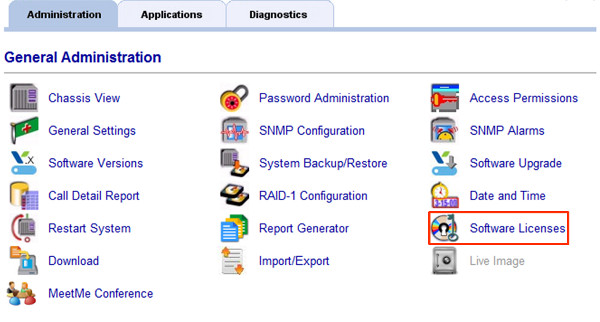
- Click Add to enter the license key.
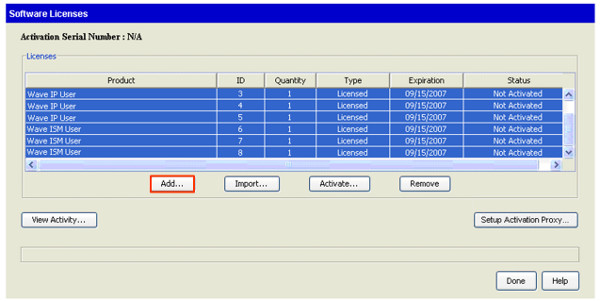
- Choose the right product type for this key.
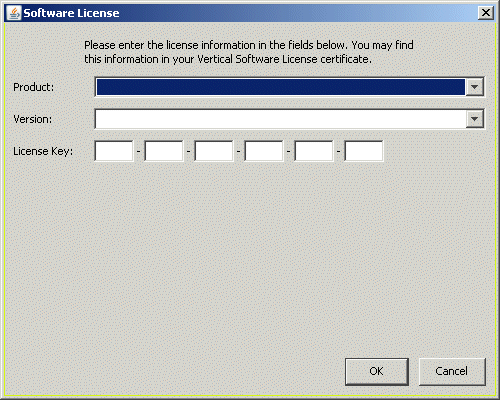
- Choose the correct version (remember, version numbers for specific keys do not necessarily align to Wave versions. For example, Wave 5.0 uses Business Continuity Service version 2.0).
- Enter the full 24 digit license key.
- Press OK.
- To add another license follow these same steps.
The next step is to Activate the licenses (see Activating Wave Licenses).